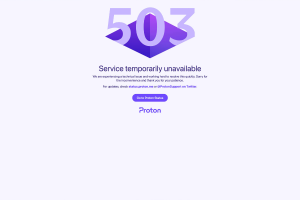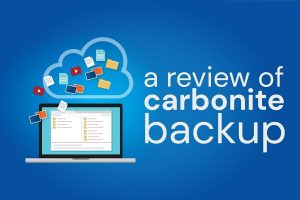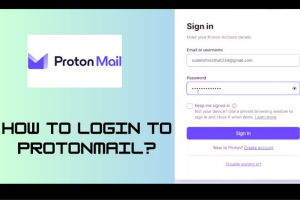In Simple Steps: How to Solve ProtonMail Login Issues?
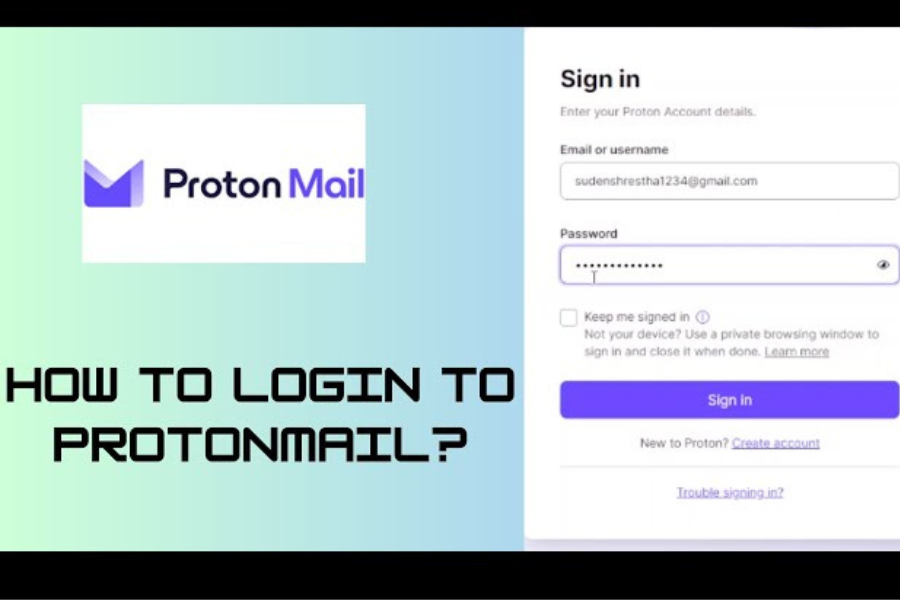
protonmail-login-issues
My Geek Score: Proton Mail is a trusted email service provider renowned for its focus on privacy and security. However, users may occasionally face login issues, which can disrupt communication and workflows. This article explores the common Proton Mail login issues, their causes, and effective solutions. It also explains when and how to contact Proton Mail support for further assistance.
Common Proton Mail Login Issues
1. Incorrect Credentials
One of the most frequent causes of Proton Mail login problems is the use of incorrect credentials. This includes mistyped email addresses or passwords, forgotten details, or outdated login information.
2. Account Lockouts
Proton Mail employs strict security protocols, including account lockouts after multiple failed login attempts. This prevents unauthorised access but may lock out legitimate users.
3. Browser Compatibility Issues
Outdated or unsupported browsers can hinder login attempts. Proton Mail is optimised for modern browsers, so using older versions may lead to login errors.
4. Two-Factor Authentication (2FA) Issues
Proton Mail’s 2FA feature enhances security, but issues such as misconfigured authentication apps or delayed SMS codes can block users from accessing their accounts.
5. Server Downtime
Occasionally, Proton Mail servers may experience downtime due to maintenance or unexpected outages, causing temporary login issues.
6. Network Problems
Unstable or restricted internet connections can interfere with login attempts, especially when accessing Proton Mail over public or corporate networks.
How to Resolve Proton Mail Login Issues

1. Verify Login Credentials
Double-check your email address: Ensure you are entering the correct username and domain (e.g., @protonmail.com). Reset your password: If forgotten, use the “Forgot Password” option on the login page to reset your password securely.
2. Unlock Your Account If your account is locked, wait for the lockout period to end or follow the instructions in the email sent to your recovery address to regain access.
3. Update Your Browser Install the latest version of your preferred browser. Clear cache and cookies, as these can sometimes interfere with the Proton Mail login process.
4. Troubleshoot Two-Factor Authentication
Check your device time settings: Incorrect time settings can disrupt 2FA codes.
Use backup codes: If you cannot access the authentication app, use the backup codes provided during 2FA setup.
Contact Proton Mail support: If all else fails, Proton Mail support can help resolve 2FA-related problems.
5. Check Proton Mail Server Status Visit the Proton Mail status page to confirm if there are ongoing server issues. Wait for the team to resolve any outages before attempting to log in again.
6. Optimise Your Network Connection Switch to a stable internet connection. Avoid using VPNs or proxies that might block Proton Mail servers.
When to Contact Proton Mail Support
If you’ve exhausted all troubleshooting steps and still cannot resolve the issue, it’s time to seek assistance from Proton Mail Support. Here’s how:
1. Access the Help Centre Proton Mail provides a comprehensive help centre with guides and FAQs. Visit the Proton Mail Support page for detailed solutions.
2. Submit a Support Ticket Log into your account and navigate to the support section to submit a ticket. Include the following details: A clear description of the problem. Steps you’ve already tried to resolve it. Any error messages encountered.
3. Provide Necessary Documentation
For account recovery, Proton Mail may request proof of ownership, such as your recovery email or answers to security questions. Ensure you have this information handy.
Preventing Future Login Issues
1. Keep Your Credentials Secure Use a password manager to generate and store complex passwords. Regularly update your credentials to maintain account security.
2. Enable Backup Authentication Methods Set up multiple backup options for 2FA, including backup codes and additional authentication apps.
3. Monitor Browser and Device Updates Regularly update your browser and device to ensure compatibility with Proton Mail’s latest features.
4. Stay Informed About Proton Mail Updates Subscribe to Proton Mail announcements and follow them on social media to stay updated about new features and maintenance schedules. Proton Mail login issues can be frustrating, but with the right troubleshooting steps and timely support, they are manageable.
By following the solutions outlined above, users can regain access to their accounts and enjoy Proton Mail’s secure email services.