Microsoft has added a new option in the Microsoft Store, as part of the broad modernization and updating of its apps-the capability to bundle several apps for installation at once. In the web version of the store, users can select several apps, click “install selected,” download a single .exe that will cause the Store app to install all selected apps at once.
This will make it easier to set up a PC for all users-whether it is a completely new machine, an installation fresh off the shelf, or just bringing up to speed the apps that you use on a daily basis.
What This Means for PC Setup and App Management
For a lot of users, once the Windows PC has been set up, it involves traipsing to different websites that then generally lead to different installer downloads, lots of updates, and reboots. Thanks to this cool addition of features, such haggling could be brought to a few clicks. There are already about 48 well-known apps included in the packet that anyone might want to call up for an early installation-from Discord to Spotify and Telegram-you could well generate a custom-made list of the installation and have Microsoft Store do the rest.
Windows Central
Of service to IT setups or frequent computer changeovers, it removes friction and saves time.
How The Multi-App Installer Works on the Store Website
The new method manages collection downloads on the Microsoft Store website: using a browser, one can visit or go to the section for multi-app installations, extract the listed apps, select which ones you want to download, and then hit install selected. Your download will start immediately, and the .exe file you get is pretty lightweight-it just triggers the Store app, which finishes the installations in the background.
Windows Central
Note: For the time being, only those apps listed under the multi-app feature are available; you cannot bundle any Store app at random right now.
Pros And Cons to Remember
The main advantage here is efficiency: fewer manual steps, fewer installations one at a time. New PC environments, rebuilt environments, or environments completely reset save time and hassle. There is a downside, though: Currently, only a subset of apps—those pre-listed by Microsoft—is available.
Windows Central
Again, this web-based bundle creation isn’t yet available directly within the Microsoft Store app on Windows; only through the browser. So if you prefer to always use Store app UI, you currently have to switch to a web browser.
What This Means for Windows Users and IT Professionals
This brings Microsoft much closer to what Ninite has long done: allow someone to install multiple programs in one click. Such capability integrated into Microsoft Store does push Microsoft not only as a marketplace but also a setup and deployment tool. Fast sets for home users; efficiency and consistency for IT and small businesses on application installations between devices. When completed, this could also streamline any flows for reimaging PCs, provisioning new machines, or standardized software environments.
To put it all together, Microsoft multi-app install bundles make Windows setup a much smoother, faster process. It is still an evolving, somewhat limited feature today, but it certainly serves as the foundation for much more streamlined management of applications-and if you’re setting up a new PC, this is a tool worth trying now.
Also Read: Windows 10 Still Hanging On Among PC Gamers on Steam
News Source: Pcmag.com
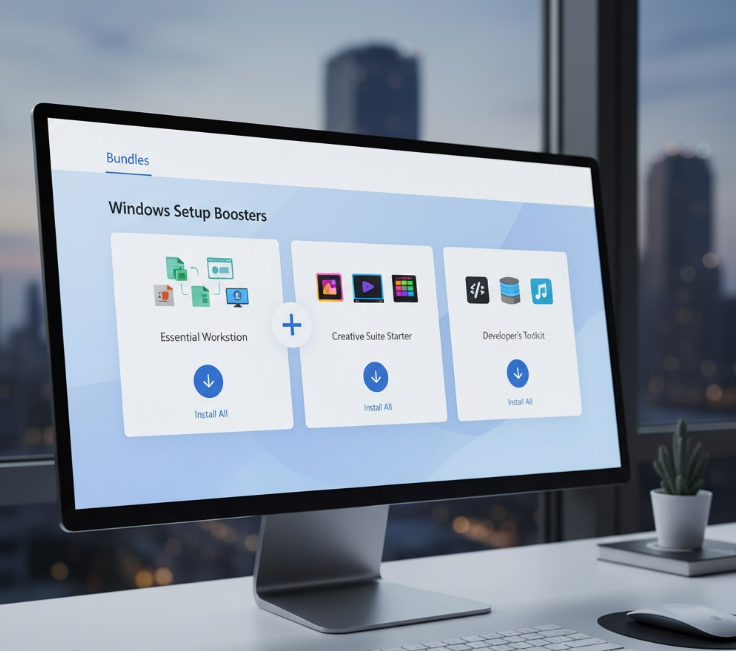






Leave a Reply