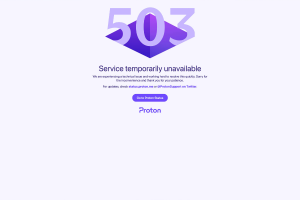Top Features of Carbonite Cloud-to-Cloud Backup for Data Security
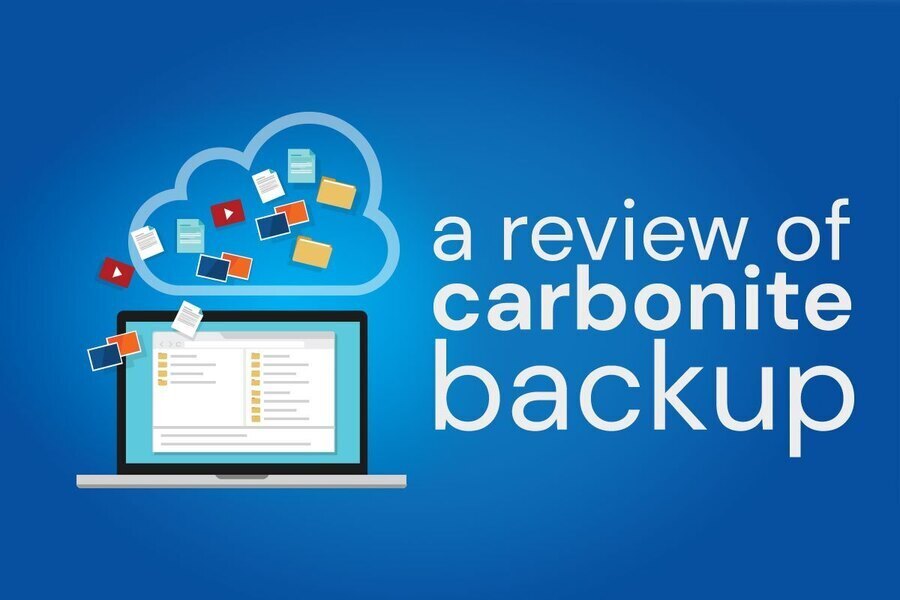
Carbonite-Cloud-to-Cloud-Backup
My Geek Score: Carbonite Cloud-to-Cloud Backup is a secure backup solution designed to protect data stored in cloud applications like Microsoft 365, Google Workspace, and other SaaS platforms. It automatically backs up critical data, such as emails, files, and documents, ensuring protection against accidental deletion, corruption, or malicious attacks. Carbonite offers easy, automated cloud backup with secure encryption, and provides flexible recovery options, allowing users to restore data at any time. Ideal for businesses, it supports compliance and business continuity by safeguarding vital cloud data, ensuring it’s always recoverable in the event of data loss or service disruptions.
What is Carbonite Cloud Backup?
Carbonite Cloud to Cloud Backup is a cloud-based data protection service that specializes in securing and backing up data from cloud applications. It provides a robust layer of protection by ensuring that your cloud-stored data is backed up to another secure cloud environment. Many businesses rely on cloud services such as Microsoft 365, Google Workspace, and others to store and manage their data, but they often overlook the need for comprehensive backup solutions for this data. Carbonite Cloud Backup bridges this gap by providing cloud-to-cloud backup solutions, ensuring your data is always safe, even if something happens to your primary cloud storage.
With Carbonite Data Protection, businesses and individuals can rest assured that their data is protected from loss, corruption, or accidental deletion. This service not only allows you to back up cloud data but also to restore it quickly and efficiently when needed.
Key Features of Carbonite Cloud Backup
1. Automatic Cloud-to-Cloud Backup
One of the standout features of Carbonite Cloud Backup is its automated backup process. Once set up, Carbonite will automatically back up your cloud data at regular intervals. You don’t have to worry about manually triggering backups or forgetting to back up your important files. This automation ensures that your data is consistently up-to-date and secure without any additional effort on your part.
2. Comprehensive Data Coverage
Carbonite Cloud Backup supports a variety of cloud applications and services. This includes popular cloud platforms such as:
- Microsoft 365 (OneDrive, Teams, SharePoint, etc.)
- Google Workspace (Gmail, Google Drive, Google Calendar, etc.)
- Salesforce
- Box
- Dropbox Business
This wide range of support means that no matter what cloud platform you use, Carbonite has you covered. Whether you’re a business or an individual, Carbonite Cloud Backup ensures that all of your critical data is protected across multiple cloud environments.
3. Secure Data Encryption
Carbonite places great emphasis on the security of your data. With military-grade encryption (AES 256-bit) both during transmission and at rest, Carbonite Data Protection ensures that your data remains private and secure. Whether your data is being transferred from the source cloud application to Carbonite’s cloud environment, or while it’s being stored, it’s always protected from unauthorized access.
4. Granular Restore Options
Another key benefit of Carbonite Cloud Backup is the ability to restore data at a granular level. If a file is lost or corrupted, you can restore it to a specific version, date, or point in time. This flexibility is especially valuable for businesses that need to ensure the integrity of their data and avoid downtime.
5. Easy-to-Use Dashboard
Managing your backups with Carbonite Cloud Backup is straightforward and intuitive. The user-friendly dashboard allows you to monitor your backup status, view backup logs, and initiate restores with ease. The platform provides visibility into the health of your backups, ensuring that you’re always aware of the status of your cloud data protection.
6. Retention and Compliance
For businesses operating in regulated industries, data retention and compliance are critical. Carbonite Data Protection ensures that your data is not only backed up but also kept in compliance with industry regulations. Whether you’re in healthcare, finance, or legal sectors, Carbonite’s robust retention policies and long-term storage options ensure that you meet necessary data protection and compliance requirements.
Benefits of Carbonite Cloud Backup
1. Business Continuity
Accidental deletion, data corruption, or malicious cyberattacks can result in significant disruptions to business operations. Having a reliable backup system in place ensures that you can quickly restore lost data, minimizing downtime and maintaining business continuity. Carbonite Cloud Backup helps protect critical business data, providing peace of mind that your operations will not be derailed by unforeseen data loss.
2. Scalability
Whether you’re a small business or a large enterprise, Carbonite Cloud Backup can scale to fit your needs. With flexible storage plans and support for a variety of cloud platforms, you can easily adjust your backup strategy as your business grows. Carbonite’s ability to handle both small and large amounts of data makes it an ideal solution for businesses of all sizes.
3. Cost-Effective
Traditional backup solutions can be expensive and cumbersome, requiring significant investments in hardware and IT resources. In contrast, Carbonite Cloud Backup offers a cost-effective solution with predictable monthly or annual pricing. You pay only for the storage you need, making it an affordable option for businesses that need robust backup solutions without breaking the bank.
4. Data Protection Across Multiple Platforms
In today’s multi-cloud environment, businesses often rely on a combination of different cloud applications. Carbonite Cloud Backup ensures that data across various platforms is protected under one umbrella. You can back up data from applications like Microsoft 365 and Google Workspace, streamlining your backup management and ensuring all your cloud data is protected.
5. No Hardware Management
Unlike traditional on-site backup solutions that require maintaining physical hardware, Carbonite Cloud Backup eliminates the need for additional hardware. Everything is managed in the cloud, which reduces IT overhead and ensures that your data is securely stored off-site, further protecting it from physical damage or theft.
Troubleshooting Tips for Carbonite Cloud Backup
While Carbonite Cloud Backup is an easy-to-use and reliable service, there may be times when users encounter issues. Here are some common troubleshooting tips:
1. Backup Not Running or Stuck
If you notice that your backup isn’t running or appears to be stuck, there may be several reasons. Ensure that:
- Your internet connection is stable and fast enough to support backup activities.
- There is enough storage space available for backups to complete.
- The Carbonite application is up-to-date and there are no software conflicts on your system.
- If these issues persist, try restarting the backup or contact Carbonite’s support for assistance.
2. Unable to Restore Files
If you’re having trouble restoring files, ensure that:
- You are logged into the correct account.
- The files you are trying to restore are within the backup retention period.
- The file versions you want to restore are available in the system.
- If the issue continues, contacting Carbonite support may be necessary to ensure your files are accessible.
3. Slow Backup Performance
Slow backups may occur if your data volume is very large or if your network connection is suboptimal. To improve performance:
- Perform backups during off-peak hours to reduce bandwidth congestion.
- Try segmenting your data into smaller batches for faster processing.
- Use a faster internet connection if available.
4. Backup Errors or Failures
Backup failures can occur due to corrupted files, network issues, or conflicts with other software. To address errors:
- Check the error messages in your Carbonite dashboard for specific details.
- Make sure that all necessary files are accessible and not locked by other programs.
- Ensure that firewall or antivirus software isn’t blocking Carbonite’s connection to its cloud server.
Conclusion
In a world where data loss can be catastrophic to both personal and business operations, Carbonite Cloud Backup provides an essential layer of protection for your cloud-based data. With features like automatic backups, secure encryption, granular restores, and support for multiple cloud platforms, Carbonite ensures your data is always safe, accessible, and recoverable.