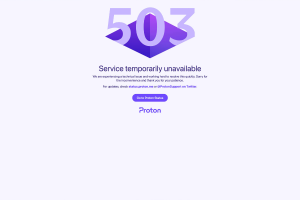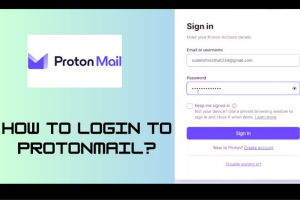How Do I Activate My Digital Watchdog License? [ Guide ]
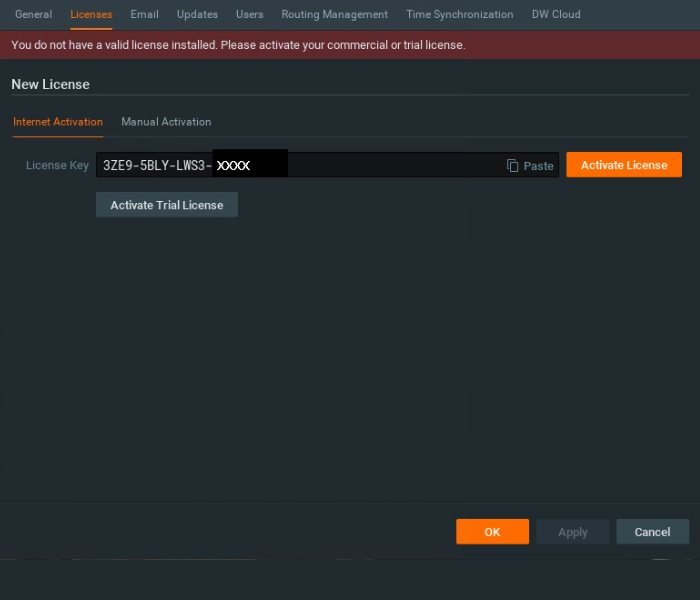
Digital Watchdog, a renowned player in the security industry, offers cutting-edge solutions that can help you achieve unparalleled peace of mind. In this comprehensive guide, we will walk you through the steps to activate Digital Watchdog license, ensuring that you harness the full potential of this state-of-the-art technology.
Why Choose Digital Watchdog?
Let’s understand why Digital Watchdog stands out in the crowded market of surveillance solutions. With a commitment to innovation, quality, and reliability, Digital Watchdog has earned its reputation as a go-to choice for security-conscious individuals and organizations.
Unparalleled Video Clarity
Digital Watchdog’s surveillance systems are equipped with high-resolution cameras that capture every detail with stunning clarity. Whether it’s monitoring your home, office, or retail space, the crisp and clear footage ensures that nothing goes unnoticed.
Advanced Analytics
One of the standout features of Digital Watchdog is its advanced analytics capabilities. The system uses cutting-edge technology to detect suspicious activity, allowing you to respond promptly to potential security threats.
User-Friendly Interface
Digital Watchdog understands that not everyone is a tech expert. That’s why they’ve designed an intuitive and user-friendly interface that makes monitoring your property a breeze. Even if you’re new to surveillance technology, you’ll find it easy to navigate and use effectively.
The Activation Process
Now, let’s get down to business and discuss the steps to activate your Digital Watchdog license. Follow these instructions carefully to make the most out of your security system.
Step 1: Gather Your Information
Before you begin the activation process, ensure you have all the necessary information at your fingertips. You’ll need your device’s serial number, which can usually be found on the packaging or the device itself. Additionally, have your purchase receipt or invoice ready.
Step 2: Visit the Digital Watchdog Activation Portal
Open your web browser and navigate to the Digital Watchdog Activation Portal. This portal is your gateway to unlocking the full potential of your surveillance system.
Step 3: Create an Account
If you haven’t already, you’ll need to create a Digital Watchdog account. This account will serve as your central hub for managing your surveillance devices. Provide the required information to set up your account.
Step 4: Register Your Device
Once you’ve created your account, it’s time to register your device. Locate the option to add a new device and input the serial number of your Digital Watchdog device. This step is crucial to tie your license to your hardware.
Step 5: Enter License Key
After registering your device, you’ll be prompted to enter your license key. This key is usually provided to you upon purchase or can be found in the documentation. Double-check that you’ve entered it correctly.
Step 6: Activate Your License
With the license key correctly entered, proceed to activate your license. This step typically involves agreeing to the terms and conditions and confirming your activation.
Step 7: Software Download
Once your license is activated, you’ll be given access to download the Digital Watchdog software. Install it on your preferred devices, such as computers or smartphones, to begin monitoring your premises.
Step 8: Set Up Your Surveillance
With the software installed, it’s time to configure your surveillance system. Follow the software’s user-friendly interface to customize settings, set up alerts, and create a tailored security solution that suits your needs. if you still facing any issues contact ID Watchdog Support for assist.
Final Thoughts
Congratulations! You’ve successfully activated your Digital Watchdog license and are now ready to experience top-tier security and surveillance. With Digital Watchdog’s advanced technology and your proactive approach to security, you can rest easy knowing that your property is protected.
Read more: How Do I Contact ID Watchdog If My Identity Has Been Stolen?
Disclaimer: This Post is strictly intent to information only.