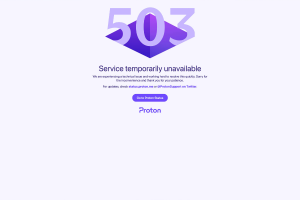“How To Create A Coinbase Account For Beginners” A Compressive Guide”
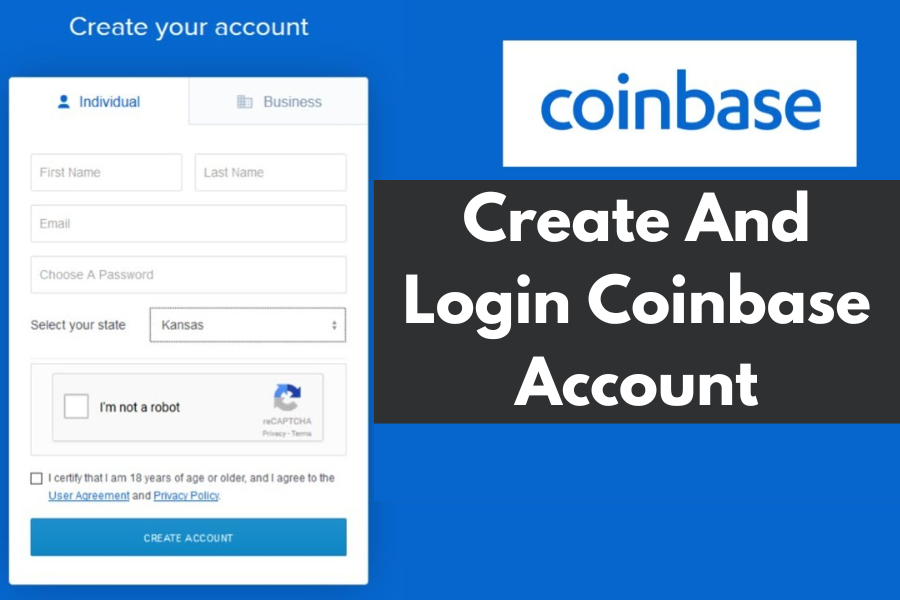
create -coinbase-account
What is Coinbase?
Coinbase is a cryptocurrency exchange platform that allows users to buy, sell, and store cryptocurrencies such as Bitcoin, Ethereum, Litecoin, and more. The platform currently supports more than 100 countries and has over 56 million verified users.
Why Create a Coinbase Account?
There are several reasons why you might want to create a Coinbase account. First, Coinbase is one of the most trusted and secure cryptocurrency exchanges in the world. It’s also a great platform for beginners, as it’s easy to use and has a user-friendly interface. Additionally, Coinbase offers a wide variety of cryptocurrencies, making it easy to diversify your investment portfolio.
How to Create a Coinbase Account:
Creating a Coinbase account is a simple process. Follow these six steps to get started:
1: Sign up for Coinbase
The first step to creating a Coinbase account is to sign up on the Coinbase website. Click the “Get started” button in the top right corner of the page, and then enter your name, email address, and password.
2: Verify Your Email Address
After you’ve signed up, Coinbase will send a verification email to the email address you provided. Check your inbox for this email and click the verification link to confirm your email address.
3: Complete Your Personal Information
Next, you’ll need to complete your personal information. This includes your name, date of birth, and home address. Coinbase requires this information to comply with government regulations and prevent fraud.
4: Verify Your Identity
To use Coinbase, you’ll need to verify your identity. Coinbase accepts several forms of identification, including a driver’s license, passport, or national ID card. You’ll need to take a photo of your identification and upload it to Coinbase for verification. This process usually takes a few minutes, but it can take longer if Coinbase needs to manually review your documents.
5: Add a Payment Method
After your identity has been verified, you’ll need to add a payment method to your Coinbase account. Coinbase accepts several payment methods, including debit cards, credit cards, and bank transfers. To add a payment method, click the “Settings” button on the Coinbase dashboard and then click “Payment methods.”
6: Buy and Sell Cryptocurrencies
Once you’ve added a payment method, you’re ready to start buying and selling cryptocurrencies on Coinbase. Click the “Buy/Sell” button on the Coinbase dashboard to access the trading platform. From there, you can choose which cryptocurrencies to buy or sell and how much you want to invest.
How do I recover my Coinbase password?
As with any online account, it is common to forget login details, including passwords. In this article, we will guide you on how to recover your Coinbase password if you have forgotten it as well as provide tips on how to create a secure password for your account. Additionally, we will cover some useful tips for keeping your Coinbase account safe from unauthorized access.
Reasons for Losing Coinbase Password:
Several reasons can lead to forgetting your Coinbase password. Perhaps you haven’t used the platform for a while, or you simply can’t remember the password you used. It could also be due to unauthorized access to your account or phishing attacks that resulted in a change of your password without your knowledge.
Steps to Recover Coinbase Password:
Recovering your Coinbase password is a straightforward process that can be completed in a few steps. Here’s how:
Click on “Forgot Password”
Open the Coinbase Account Login page and click on the “Forgot Password” button located below the login fields. This will take you to the password recovery page.
Enter Registered Email Address
On the password recovery page, enter the email address associated with your Coinbase account. Click on the “Reset Password” button to proceed.
Verify Your Identity
Coinbase will then prompt you to verify your identity by sending a verification code to the email address you provided. Enter the verification code in the field provided and click on “Verify” to proceed.
Create a New Password
After verifying your identity, you will be prompted to create a new password. Make sure to create a strong password that includes a combination of upper and lower case letters, numbers, and special characters. Once you have created your new password, click on “Change Password” to complete the process.
Additional Tips to Secure Your Coinbase Account:
Securing your Coinbase account is crucial to ensure the safety of your funds and personal information. Here are some additional tips to help you secure your Coinbase account:
- Use Two-Factor Authentication: Enable two-factor authentication (2FA) on your Coinbase account to add an extra layer of security. This feature requires users to enter a unique code sent to their phone or email before accessing their account.
- Use a Strong Password: As mentioned earlier, use a strong and unique password that is difficult to guess or crack. Avoid using common phrases, names, or easily guessable information.
- Keep Your Account Information Private: Do not share your Coinbase account details, including passwords, with anyone. Also, avoid clicking on suspicious links or downloading unknown software that can compromise your account.
- Monitor Your Account Activity: Regularly check your Coinbase account for any suspicious activity, such as unauthorized logins or transactions. Report any suspicious activity immediately to Coinbase support.
Why is my Coinbase password not resetting?
Understanding Coinbase Password Reset
Before delving into the reasons why your Coinbase password is not resetting, it is essential to understand the process of resetting your Coinbase password. To reset your Coinbase password, follow these steps:
- Go to the Coinbase login page.
- Click on the “Forgot Password” link.
- Enter the email address associated with your Coinbase account.
- Check your email for a password reset link from Coinbase.
- Click on the link provided in the email.
- Enter your new password and confirm the changes.
If you encounter any issues during this process, the following section may provide a solution.
Reasons Why Coinbase Password Not Resetting
There are several reasons why your Coinbase password may not reset, including:
- Incorrect Login Credentials
The most common reason why Coinbase passwords are not resetting is incorrect login credentials. Ensure that you are entering the correct email address associated with your Coinbase account when initiating the password reset process. Additionally, ensure that you are using the correct password when logging into your account.
- Two-Factor Authentication Issue
Coinbase has a two-factor authentication (2FA) system in place to enhance account security. If you have enabled 2FA on your Coinbase account, ensure that you are entering the correct authentication code when prompted during the password reset process. Failure to enter the correct authentication code will prevent you from resetting your Coinbase password.
- Coinbase Server Issues
Coinbase’s servers may experience issues that prevent password reset requests from being processed. If this is the case, you may encounter an error message stating that the password reset link is invalid. In this situation, it is recommended that you wait for Coinbase to resolve the server issues before attempting to reset your password.
- Account Locked
If Coinbase suspects that your account has been compromised or that there has been suspicious activity on your account, they may lock your account. If your account is locked, you will be unable to reset your password until the issue has been resolved. To resolve this issue, contact Coinbase support for assistance.
Solutions to Coinbase Password Resetting Issues
If you encounter issues resetting your Coinbase password, the following solutions may help:
- Double Check Login Credentials
The first solution to try when experiencing password resetting issues on Coinbase is to double-check login credentials. Users must ensure they are entering the correct email address and password. A mistake in either the email or password field can cause the login to fail. It is also important to note that passwords are case-sensitive, so users should ensure they are entering their password with the correct capitalization.
In addition, it is common for people to use multiple passwords for different websites. Therefore, it is essential to make sure that the password entered for Coinbase is the correct one. If a user has forgotten their password, they can use the “Forgot password” feature to reset their password.
- Two-Factor Authentication
Coinbase offers a two-factor authentication (2FA) feature that adds an extra layer of security to users’ accounts. 2FA is an excellent security measure for users to protect their accounts from unauthorized access. When users enable 2FA, Coinbase sends a unique code to their mobile device or email address whenever they attempt to log in. The user must enter the code to complete the login process.
If a user is experiencing password resetting issues on Coinbase, they should ensure that 2FA is enabled. If it is, they should follow the steps to enter the code sent to their mobile device or email address.
- Contact Coinbase Support
If a user is still experiencing password resetting issues after trying solutions 1 and 2, they should contact Coinbase support for assistance. Coinbase has a dedicated support team available 24/7 to help users with any issues they may encounter. Users can contact Coinbase support through the support page on the Coinbase website or through their social media channels.
When contacting Coinbase support, users should be prepared to provide information such as their email address, phone number, and a description of the issue they are experiencing. Coinbase support will assist the user in resolving the issue as quickly as possible.
- Wait for Coinbase Server Issues to be Fixed
In some instances, password resetting issues on Coinbase can be caused by server issues. If this is the case, users should wait for Coinbase to fix the issue. Coinbase provides updates on server issues through their official social media channels and website. Users can check these channels to get updates on when the issue will be resolved.
- Unlock Account
If a user is unable to access their Coinbase account due to a password resetting issue, they can try to unlock their account. Coinbase locks accounts temporarily if there is suspicious activity or multiple login attempts from different locations. Users can unlock their accounts by following the steps provided by Coinbase.
To unlock an account, users should follow these steps:
- Log in to their Coinbase account
- Click on the “Unlock account” link
- Follow the instructions provided by Coinbase to verify their identity
- Once the user’s identity is verified, their account will be unlocked, and they can access their account.