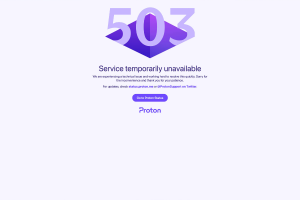Easy Guide: How to Update GM GPS Navigation Map?

gm-gps-update
In the digital age, accurate navigation is crucial for a smooth driving experience. With technology evolving rapidly, it’s essential to keep your GM GPS maps up to date to access the latest routes, points of interest, and traffic information. In this comprehensive guide, we’ll delve into everything you need to know about GM GPS Map Update, providing you with actionable insights and step-by-step instructions.
GM GPS Map Update: Ensuring Accurate Navigation
In this section, we’ll explore the importance of updating your GM GPS maps regularly to ensure accurate navigation.
Why Should You Update Your GM GPS Maps Regularly?
Keeping your GM GPS maps updated offers several benefits, including:
- Accurate Navigation: Updated maps provide accurate directions, helping you reach your destination efficiently.
- Access to Latest Features: Updates often include new features and improvements to enhance your navigation experience.
- Improved Safety: Updated maps can alert you to road closures, construction zones, and other hazards, improving safety on the road.
How Often Should You Update Your GM GPS Maps?
The frequency of GM GPS map updates depends on various factors, such as:
- Manufacturer Recommendations: Check your vehicle’s manual or the manufacturer’s website for recommended update intervals.
- Usage: If you frequently travel to new areas or rely heavily on your GPS navigation, more frequent updates may be necessary.
- Subscription Services: Some GM vehicles come with subscription services that offer regular map updates as part of the package.
How to Check for GM GPS Map Updates
Checking for GM GPS map updates is a straightforward process:
- Access the Navigation System: Start your vehicle and access the navigation system from the infotainment display.
- Navigate to Settings: Find the settings or options menu within the navigation system.
- Check for Updates: Look for an option to check for map updates. Follow the on-screen instructions to initiate the update process.
- Download and Install Updates: If updates are available, download and install them according to the system prompts.
How Do I Update GM GPS Map?
Now, let’s delve into the step-by-step process of updating your GM GPS map for seamless navigation.
Step 1: Gather Necessary Information
Before initiating the update process, gather the following information:
- Vehicle Identification Number (VIN): You may need your VIN to verify eligibility for updates.
- Navigation System Version: Note the current version of your navigation system to ensure you’re installing the latest updates.
Step 2: Connect to a Stable Internet Connection
Ensure your vehicle is parked in an area with a stable Wi-Fi or cellular connection to download the updates efficiently.
Step 3: Access the Update Menu
Navigate to the update menu within your vehicle’s navigation system. This option is typically found in the settings or navigation menu.
Step 4: Check for Updates
Initiate the update check to determine if new map updates are available for your GM GPS system.
Step 5: Download and Install Updates
If updates are available, follow the on-screen prompts to download and install them. The process may take some time depending on the size of the updates and your internet connection speed.
Step 6: Verify Installation
Once the updates are installed, verify that the new maps are successfully loaded onto your navigation system.
FAQs about GM GPS Map Update
Here are some frequently asked questions about updating GM GPS maps, along with their answers:
How much does it cost to update GM GPS maps?
The cost of updating GM GPS maps varies depending on the vehicle model and the update method. Some vehicles may offer free updates, while others may require a subscription or one-time payment.
Can I update GM GPS maps myself, or do I need to visit a dealership?
In most cases, you can update GM GPS maps yourself using the navigation system in your vehicle. However, visiting a dealership may be necessary if you encounter any issues during the update process or if your vehicle requires additional software updates.
How long does it take to update GM GPS maps?
The time it takes to update GM GPS maps depends on factors such as the size of the updates and your internet connection speed. Typically, the process can take anywhere from 30 minutes to a few hours.
Do I need to update my GM GPS maps if I use a smartphone navigation app?
While smartphone navigation apps can provide up-to-date maps, updating your GM GPS maps is still important, especially if you prefer using your vehicle’s built-in navigation system. Additionally, GM GPS maps may offer features tailored to your vehicle that aren’t available in smartphone apps.
What happens if I don’t update my GM GPS maps?
Failing to update your GM GPS maps can lead to inaccurate directions, missing points of interest, and outdated traffic information, compromising the effectiveness of your navigation system.
Are GM GPS map updates available for older vehicle models?
GM GPS map updates are typically available for a wide range of vehicle models, including older ones. However, the availability of updates may vary based on the vehicle’s compatibility and the manufacturer’s support policies.
Read Also: Jeep Map Update
Conclusion
In conclusion, keeping your GM GPS maps updated is essential for ensuring accurate and reliable navigation. By following the step-by-step instructions provided in this guide and staying informed about the latest updates, you can enjoy a seamless driving experience with access to the most current maps and features.