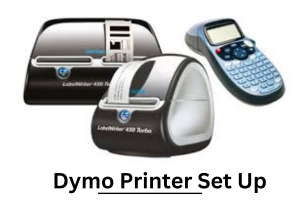This site can’t be reached Error, how to fix it?
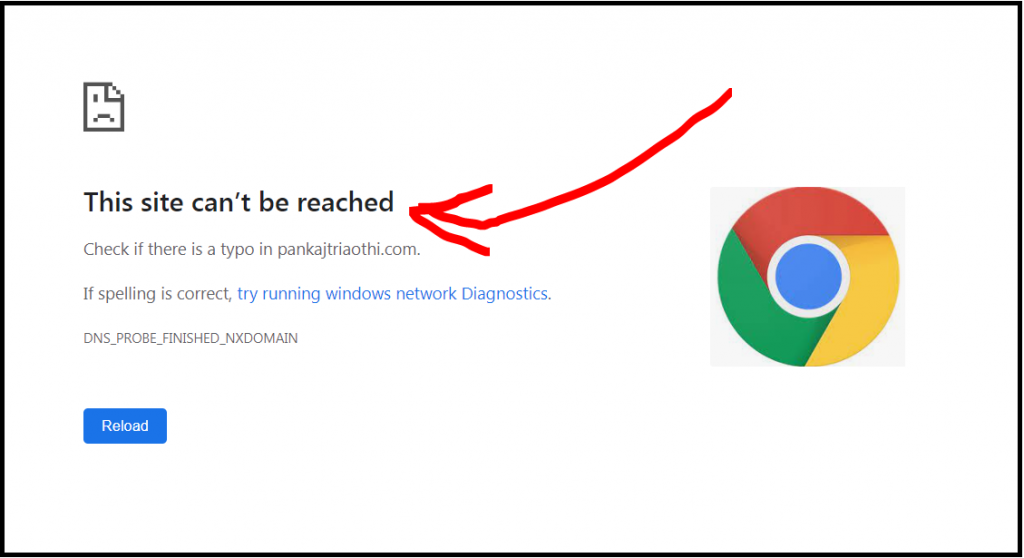
If you are also browsing on the internet, then at some point of time, this site can’t be reached error must have come on your mobile or computer when you open the website.
In which the site you want to visit does not open and in return it shows error and if you are troubled by this problem then So read this post carefully what is the error and why it comes and how to fix it.
First of all, we should know why this site can’t be reached error message shows on our mobile and computer screen.
As-
- Slow internet,
- Server timed out
- Having a copyright claim (copyright means surreptitiously showing audio video or content on your site),
- Adult content,
Or there is no site (domain) with the name of what you have searched and many more.
If you officially find out about this error, how to fix it, then you will not find anything during the search, why do we get this error message, and if the error is found, then we all try to fix it on our own.
Let’s see how to fix this problem
If you see this error in any browser, then what should you do, which setting should be done so that this site can’t be reached. Can solve the error.
- Check your internet connection.
- Restart your mobile and computer.
- Allow DNS Pref-etching To Fix This Site Can’t Be Reached.
- Change Ipv4 DNS Address To Fix This Site Can’t Be Reached.
- Windows Network Diagnostic To Fix This Site Can’t Be Reached.
- Restart DNS Client To Fix This Site Can’t Be Reached.
- Automatically Detect Settings To Fix This Site Can’t Be Reached.
If you are facing the error like – Your clock is ahead error