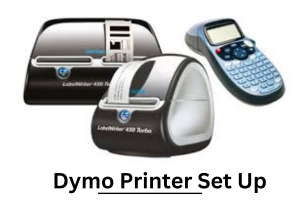Xbox Account: How to Download, Sign up & Login on Windows & Mac

My Geek Score: Xbox is a video game software for Windows 11, 10, Android, and iOS. When it comes to the PC version, the Xbox software allows you to play and manage PC gaming content on your Windows device. This program, in a nutshell, delivers Xbox activities, clubs, friends, and accomplishments to your PC.
Xbox App Download Windows 10/11
If your PC satisfies all of the criteria, go to the Xbox PC download for Windows 11/10 guide:
- Visit the official Xbox app for the PC website.
- Scroll down to the Get the app now section and select DOWNLOAD THE APP. The XboxInstaller.exe file can then be accessed.
You may now install the Xbox software download file on your computer when you have obtained it. Accept the Microsoft software licensing terms and click the INSTALL button after double-clicking on this exe file. The installation procedure then begins. Then, to open this app, click the LET’S GO button.
You may also download the Xbox app for your PC and install it from the Microsoft Store. Simply run the Store app in Windows 11/10, put Xbox into the search box, and it will be found. Then, to begin downloading and installing the software, click the Install option.
Almost all of us use Xbox app on our Windows 10/11 while playing video games. The process to sign up and login into my Xbox account is very simple. Here are the steps that you need to follow:

1. Open the Xbox app.
2. On the top right corner, you will see the option of ‘Sign in’. Click on it.
3. A new page will open up asking you to either sign in with your Microsoft account or your Xbox Live account. If you don’t have any of these accounts, you can create one by clicking on the ‘Create one now’ option.
4. Once you have login to your Xbox account, you will be able to use all the features of the app.
Android/iOS Xbox App Download
The Xbox app is compatible with Android versions 6.0 and above, as well as iOS versions 10 and up. You may get this software for free if your device satisfies the requirements. To download the Xbox app for Android, you must first launch Google Play. Launch the App Store to obtain the iOS app.
Download Xbox App for Mac
How can I get the Xbox app on my Mac? You should be aware that this program does not work with macOS. If you wish to run this software on your Mac, you may do it by dual-booting Windows 11/10 and macOS.
On occasion, the Xbox app might not function properly on your PC. If this problem persists, you may try resetting the app, clearing the Microsoft Store cache, updating Windows, enabling the associated services to the Xbox app, and running a license service script.