SSL Certificate Error: What It Is & How To Fix It
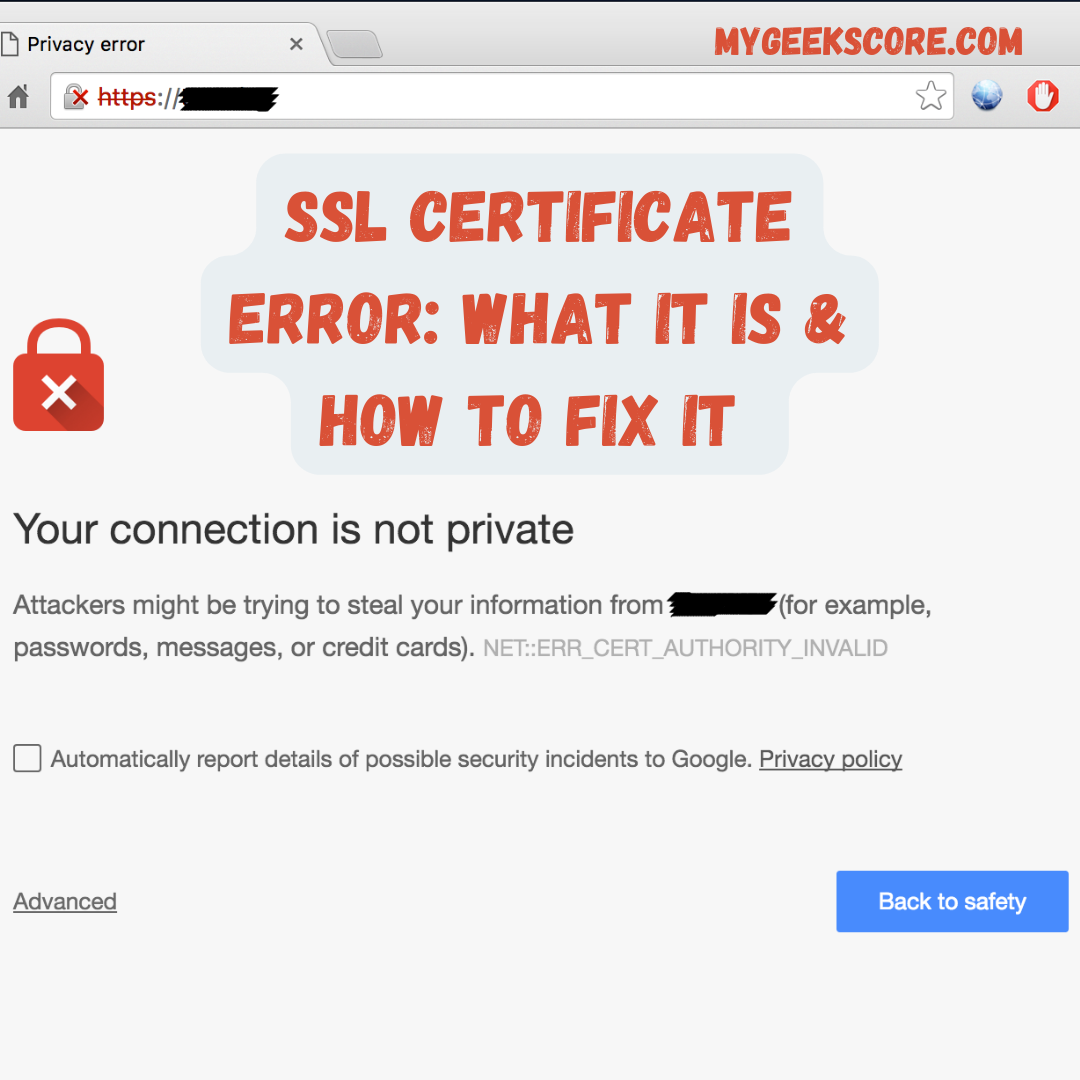
SSL or the secure sockets layer certificate is designed for website. It’s a code on the web server providing security for the online communications. The SSL certificate enables an encrypted connection and it seals the communication before mailing it. However, an SSL certificate can be either a single domain, wildcard SSL certificate, multi-domain SSL, or code signing certificate. Developers or site owners can choose SSL according to the number of domains or subdomains. This can be obtained by;-
- Verifying the website’s information through the ICANN lookup.
- By generating the certificate signing request.
- Submitting the CCR to the certificate authority to validate your domain.
- By installing the certificate on the website.
But due to certain problem, the SSL error occurs which prevents them from popping up on the website. For the reason it’s must to know how to run into one and this depends on how you see it on the browser.
What is SSL certificate error
SSL errors are of different types. These can occur even when you are browsing the web. Like, some of the errors are due to server side issues and others are because of some local configuration problems.
Broadly speaking, the SSL connection error is going to prevent you from browsing the website securely over the HTTPS.
Sometimes, the browser allows the users to proceed with the connection, but in some cases, it will tell you that you are doing it at your own risk. So it’s must to have a valid SSL certificate without which malicious parties are going to intercept on any data that you exchange with the website.
Every single SSL error points towards some different cause. So when such problem arises, your browser will surely display you with some specific message which will provide you with information relating to what you see.
Now it’s important to note that the error message can vary from one browser to other. So a scene arises from Firefox, whereas there will be some pops up when we open the same website using the chrome. So it’s must that you should bear a perfectly valid SSL certificate.
How to fix SSL certificate error
How to fix the error stands with much solution but the most important one is how to fix ssl certificate error in Google chrome. So there are a lot and quick more ways to fix the error.
First make sure that you are running the latest version of the chrome. Then you can update chrome from the browser. Else you can also download and install the recent and active version from the Google chrome’s website.
In the next step, check out if your system’s time and date and set properly or not. But if that term is not satisfied then you may run into SSL connection issues throughout the web because of some SSL certificates that rely on the internal system clocks for validation.
The incorrect date and time might lead to errors in your browser and that won’t help with verification of the certificates. So you can manage it on windows as you can fix the time and date by opening the settings menu and then selecting the time and language option.
Now on the next screen, it must to be sure that both the time and time zone are set to automatic mode. Else you can alternatively select your time zone manually and enable the setting of date and time manually.
Now if you are the user of chrome on the mac OS, then open the system preferences menu by clicking on the apple icon in the top left corner of the screen. Then select the date and time option and then enable the setting of date and time automatically.
After fixing it, try to access the website which shows an SSL connection error in the chrome. Now if the problem persists then move to clearing of your chrome cache and cookies. So then further open the settings menu and then click on clear browsing data.
Further the windows will pop up, enabling you to select what data you want to clear. Now if you are using the basic settings, then select cookies and other site data and even the cached images and files. Next hit on the clear data button.
Still, if the process fails, then temporarily disable the antivirus software and firewall. And if that also don’t work, then it means that the SSL connection problem lies within the server.
You may also like, How to fix your connection is not private error.
Follow us on Facebook.
Tags: how to fix ssl certificate error, how to fix ssl certificate error in google chrome, what is ssl certificate error.





