How To Fix Disney Plus Error Code 83
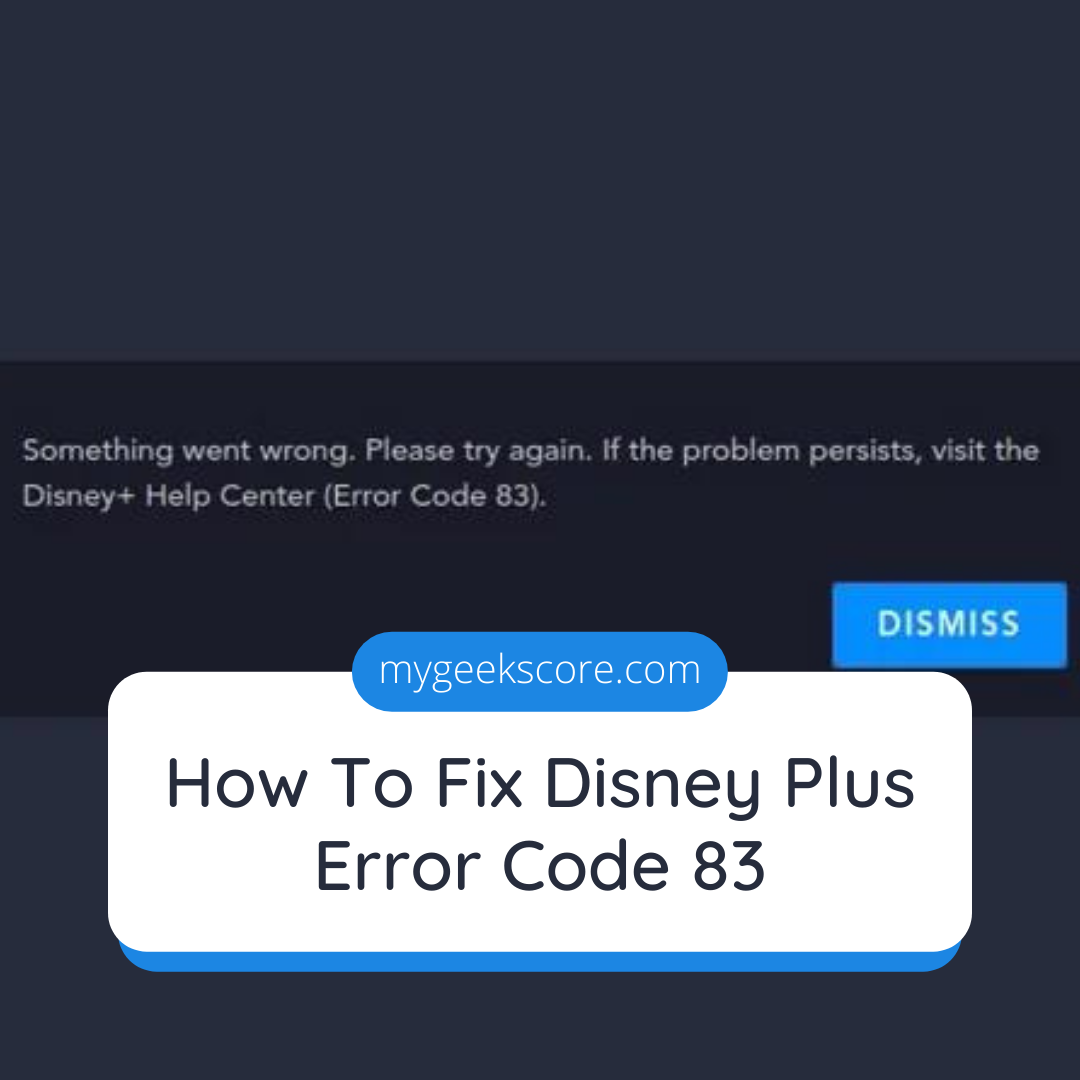
Disney plus error code 83 is one of the worst error that is seen when you try to enjoy streaming on Disney plus. This error code completely blocks from streaming on Disney plus. So now you must think of how to fix Disney plus error code 83.This error code affects virtually every device like computers, smart phones, tablets and even streaming device like Apple TV or Roku smart TVs. Apart from these it also affects the gaming consoles.
What is Disney Plus error code 83
It’s quite a hard error code and means that you are experiencing quite an unexpected and unknown error streaming to your device. The following causes compatibility issue for the device as well as causes connection error or any kind of account issue. To fix it you need to check your internet connection or your account that provides good solution to fix it.
How to fix Disney Plus error code 83
For fixing the Disney plus error code 83, just follow the steps ahead:-
- Do make sure that the Disney plus is not down and find out the problem in the service or make sure the reason why it’s occurring.
- Check out the device compatibility as the error code 83 points to the problem with the compatibility between the device with the Disney plus.
- Check out the web browser and its compatibility. The Disney plus will support the chrome, edge, Firefox and even the internet explorer on windows, safari, chrome as well as on Firefox on mac OS. So just check the Disney plus system and requirement of the browsers and if the browser is not compatible then you will need to try another one.
- Now the next one can be to check the internet connection as well as its speed. If the internet connection is down and is not really fast. Then you won’t be able to stream the video from Disney plus. It’s must to have high speed internet and try using internet speed test sites to find out if the speed is sufficient to stream content from the service.
- The most expected solution is to restart the device. This is one of the best troubleshooting steps for the reason. It’s easy and effective in major cases to fix the Disney plus error code 83.
- Try to update the app. So when new versions of the app are released then the old ones become incompatible. This could be a problem further. If you are using smart devices then move to the device’s app store and then you can have the updated app of Disney plus to install.
- Next you do is either delete or reinstall the Disney plus app. Even if there is no update available, then the problem can be still existing to your app. So if there is some kind of bug or data corruption in your app, then it can cause error code 83. So completely delete the app and then reinstall it to see if the problem is fixed or not.
You may also like,
How to fix Netflix error code ui-800-3.
How to play Apple music on Firestick.
Tags: how to fix disney plus error code 83, what is disney plus error code 83.





