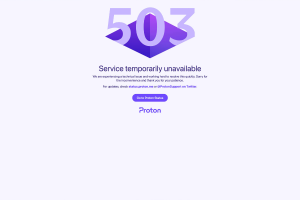How Do I Pay My Spectrum Bill Online?

Table of Contents
As technology has advanced, many services have become easily accessible through online platforms. One such service is paying your Spectrum bill online. If you are unsure of how to pay your Spectrum bill online, this guide will provide you with a step-by-step process.
Why pay your Spectrum bill online?
Paying your Spectrum bill online can save you time and effort. It is a quick and convenient process that can be done from the comfort of your own home. Additionally, online payments are usually processed faster than traditional methods, meaning you can avoid any late fees.
Create a Spectrum Account
Before you can pay your bill online, you need to create a Spectrum account. This is a quick and easy process that only takes a few minutes. All you need is your account number, zip code, and the phone number associated with your account. Once you’ve entered this information, you’ll be asked to create a username and password for your account. Make sure to keep this information safe and secure.
Log in Spectrum Account
Now that you have a Spectrum account, you can log in to your Spectrum account using your username and password. Once you’re logged in, you’ll be able to see your account details, including your current bill amount and due date.
Select Your Payment Method
To pay your Spectrum bill online, you can choose from a variety of payment methods. You can use a credit or debit card, a checking account, or even set up automatic payments so you never have to worry about missing a bill. Simply select the payment method that works best for you and follow the instructions to complete your payment.
Confirm Your Payment
Once you’ve selected your payment method and entered your payment information, make sure to review your payment details carefully. Double-check the amount you’re paying, the payment method you’ve selected, and the date your payment will be processed. Once you’re sure everything is correct, confirm your payment and you’re all set!
Enjoy the Benefits of Online Bill Pay
By paying your Spectrum bill online, you’ll enjoy a variety of benefits. You’ll never have to worry about losing a paper bill or forgetting to pay on time. You can easily view your payment history and track your spending. Plus, you’ll be doing your part to help the environment by reducing paper waste.
Troubleshooting Spectrum Bill Payment
PROBLEM: CAN’T ACCESS THE SPECTRUM BILL PAYMENT PAGE
If you’re unable to access the Spectrum bill payment page, the first thing you should check is your internet connection. Make sure your device is connected to the internet and try again. If that doesn’t work, try clearing your browser cache and cookies. You can do this by going to your browser settings and finding the option to clear browsing data.
If you’re still unable to access the Spectrum bill payment page, you may need to try a different browser or device. Some customers have reported issues with certain browsers, so switching to a different one may solve the problem. You can also try using the Spectrum mobile app to make your payment.
PROBLEM: RECEIVING AN ERROR MESSAGE WHEN TRYING TO MAKE A PAYMENT
If you’re receiving an error message when trying to make a payment, there are a few things you can do to troubleshoot the issue. First, double-check that you’ve entered all of your payment information correctly, including your billing address and credit card information. If everything is correct and you’re still receiving an error message, try using a different payment method, such as a different credit card or a bank account.
If you’re still receiving an error message, you may need to contact Spectrum customer service for further assistance. They may be able to identify the issue and provide a solution.
PROBLEM: FORGOT TO MAKE A PAYMENT
If you’ve forgotten to make a payment, don’t worry, there are options available to you. Spectrum offers a grace period for late payments, typically around 10 days. During this time, you won’t incur any late fees or penalties. However, it’s important to make your payment as soon as possible to avoid any interruptions in service.
If you’re unable to make a payment within the grace period, you may be able to set up a payment arrangement with Spectrum. This allows you to make smaller payments over a longer period of time, making it easier to catch up on any missed payments.
In conclusion, paying your Spectrum bill online is quick, easy, and convenient. By following these simple steps, you’ll be able to pay your bill from the comfort of your own home and never have to deal with paper bills or long lines again. So why wait? Create your Spectrum account today and start enjoying the benefits of online bill pay!
You may also like,
How to Easily Login to Your EA Account on PS4
How Do I Reset My Spectrum Remote? In 5 Easy Steps
Why Cox Contour HDMI Not Working? Here’s the Fix!
How to Fix Acorn TV Streaming Issues: Buffering, Freezing, and Loading