How To Activate Your Spypoint Cell-Link Universal Cellular?
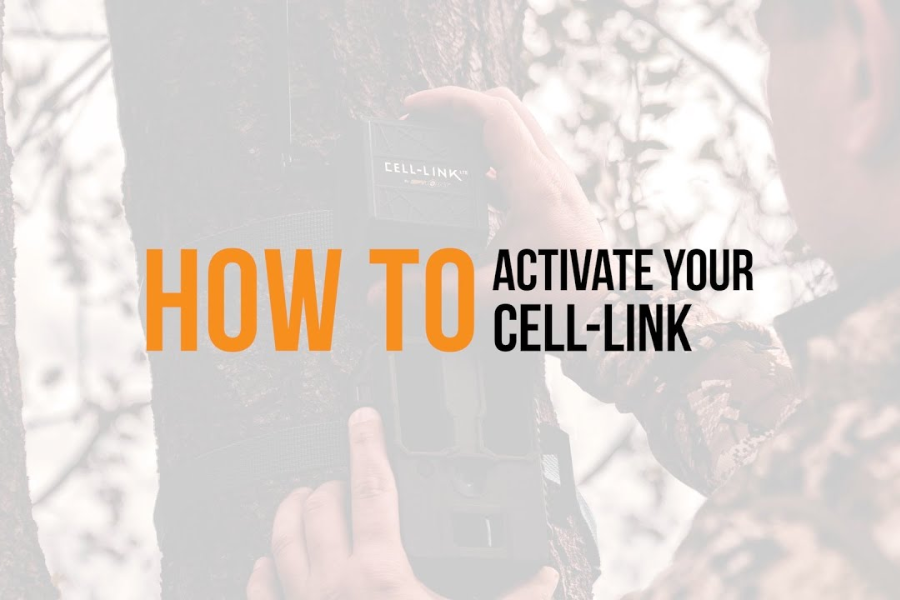
The Spypoint Cell-Link Universal Cellular is a revolutionary device that allows you to turn your trail camera into a high-tech, cellular-enabled surveillance tool. With this device, you can receive real-time photos and videos from your trail camera directly to your smartphone or computer. It’s the ultimate tool for monitoring wildlife, ensuring security, and even capturing breathtaking moments in the great outdoors. In this guide, we’ll delve deep into how to activate Spypoint Cell-Link Universal Cellular to ensure you’re always connected to the world around you.
Setting Up Your Spypoint Cell-Link Universal Cellular
Activating your Spypoint Cell-Link Universal Cellular is a straightforward process that can be broken down into a few simple steps:
1. Gather Your Equipment:
Before you begin, make sure you have all the necessary equipment. You’ll need your Spypoint Cell-Link Universal Cellular, a compatible trail camera, a SIM card with a data plan, and a power source such as AA batteries or a 12V power adapter.
2. Insert the SIM Card:
Open the SIM card slot on your Cell-Link device and insert the SIM card with an active data plan. Make sure the SIM card is securely in place.
3.Power On the Device:
Use the power supply you selected to turn on your Cell-Link. When the device is turned on, you should see the LED indications light up.
4. Pair with Your Trail Camera:
Follow the on-screen instructions to pair the Cell-Link with your trail camera using the Spypoint app on your smartphone. This step guarantees that the two devices can communicate with one another.
5. Configure Your Settings:
Within the app, configure your desired settings, such as how often you want your trail camera to send images and videos, the image resolution, and notification preferences.
6. Test Your Setup:
Before deploying your trail camera and Cell-Link in the field, perform a test by capturing a few images and videos to ensure everything is working as expected. If you encounter any issues contact Spypoint Customer Service.
Benefits of Using the Spypoint Cell-Link Universal Cellular
Now that you have your Spypoint Cell-Link Universal Cellular up and running, let’s explore some of the incredible benefits it offers:
1. Real-Time Monitoring:
With the Cell-Link, you’ll receive photos and videos in real-time on your smartphone or computer. This means you can keep a watchful eye on your property, wildlife, or any area of interest without being physically present.
2. Enhanced Security:
The Cell-Link acts as a reliable security tool. It can instantly notify you of any suspicious activity or intruders, allowing you to take immediate action.
3. Wildlife Observation:
For nature enthusiasts and wildlife photographers, the Cell-Link opens up a world of opportunities. You can capture stunning images and videos of wildlife without disturbing their natural habitat.
4. Time and Cost Efficiency:
By reducing the need for frequent in-person visits to your trail camera, the Cell-Link saves you time and travel costs. You can manage your camera from the comfort of your home.
Troubleshooting Tips
While the Spypoint Cell-Link Universal Cellular is designed for ease of use, you may encounter occasional issues. Here are some troubleshooting tips to help you overcome common challenges:
1. No Signal:
If you’re not receiving images or videos, ensure that your Cell-Link has a strong cellular signal. Reposition the device if necessary, or consider using an external antenna for better reception.
2. Battery Life:
Monitor the battery life of your Cell-Link. If it’s running low, replace the batteries or consider using a compatible solar panel for extended power.
3. App Connectivity:
If you’re having trouble connecting to the Spypoint app, make sure your smartphone’s Bluetooth and Wi-Fi are enabled. Also, check for any app updates that may improve compatibility.
4. Data Plan:
Ensure that your SIM card has an active data plan with sufficient data to transmit images and videos. Contact your mobile service provider if you encounter data plan issues.
Read Also: Spypoint Cellular Firmware Update
How To Delete A Device From Spypoint Account?
How To Activate Spypoint Link Micro-LTE Trail Camera?
How To Choose And Format Spypoint Trail Camera SD Card?
Conclusion
The Spypoint Cell-Link Universal Cellular is a remarkable device that brings convenience and efficiency to your surveillance and wildlife monitoring endeavors. By following the simple setup process and making the most of its features, you can stay connected, enhance security, and capture breathtaking moments in the great outdoors.
Disclaimer: This Post is strictly intent to information only





