Why Can’t I Log Into My Twitch Account – How To Fix?
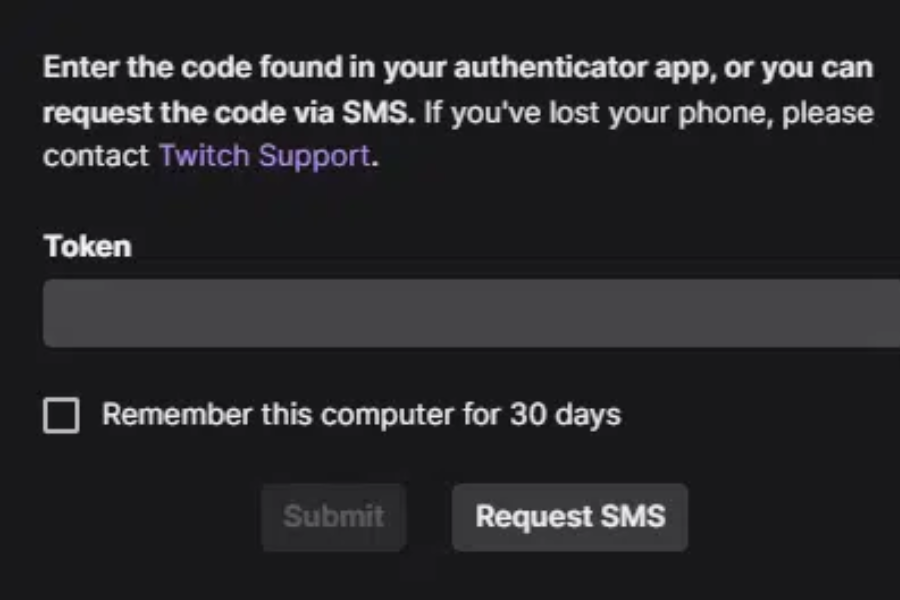
twitch-can't-login
Twitch is a popular streaming platform that allows users to watch and broadcast live video content. It provides a diverse range of content, including gaming, music, creative arts, and more. However, there are times when users may encounter difficulties Twitch login account. This article aims to address the common reasons behind login issues and provide troubleshooting steps to help you regain access to your Twitch account.
Common Reasons for Login Issues
1 Incorrect Username or Password
One of the primary reasons why users can’t log into their Twitch accounts is due to incorrect login credentials. It’s essential to double-check the username and password you entered during the login process. Keep in mind that both the username and password are case-sensitive. If you’re uncertain about your password, Twitch provides an option to reset it.
2. Account Suspension or Ban
If you find yourself unable to log into your Twitch account, it’s possible that your account has been suspended or banned. Twitch enforces community guidelines to maintain a positive and inclusive environment for all users. Violations of these guidelines can result in temporary or permanent account suspensions or bans. If you believe your account has been wrongly suspended or banned, it’s recommended to reach out to Twitch support for further assistance.
3. Two-Factor Authentication Issues
Twitch offers an additional layer of security through two-factor authentication (2FA). If you have enabled 2FA for your account, you might face login issues if there are problems with the authentication process. This can occur if you lose access to the device or app used for generating authentication codes. To resolve this, you may need to disable and re-enable 2FA or use backup codes if available.
4. Internet Connectivity Problems
Poor internet connectivity can also prevent you from logging into your Twitch account. Make sure you have a stable and reliable internet connection before attempting to log in. If you’re using a wireless connection, try switching to a wired connection or resetting your router. Additionally, check if other websites or online services are accessible to determine if the issue is specific to Twitch or your internet connection as a whole.
5 Twitch Server Issues
At times, Twitch may experience server issues that can impact the login process. These issues are usually temporary and are resolved by Twitch’s technical team. If you’re unable to log in and suspect server problems, you can visit the Twitch Support Twitter account or community forums to check for any reported server outages. Patience is key during such situations, as the issue is beyond your control and requires Twitch’s intervention.
Troubleshooting Steps
1. Verifying Your Username and Password
When facing login issues, start by ensuring that you’ve entered the correct username and password combination. Double-check the spelling and case of your credentials. If you’re unsure about your password, you can initiate the password reset process through the Twitch website.
2. Checking for Account Suspension or Ban
If your login attempts continue to fail, consider the possibility of your account being suspended or banned. Review Twitch’s community guidelines to understand potential reasons for account penalties. If you believe your account has been unfairly penalized, reach out to Twitch support to request a review.
3. Resetting Two-Factor Authentication
In case you’re encountering problems with two-factor authentication, you may need to reset the feature. Refer to Twitch’s support documentation on managing two-factor authentication for detailed instructions on disabling and re-enabling the feature or using backup codes.
4. Checking Internet Connectivity
Ensure that your internet connection is stable and reliable before attempting to log into your Twitch account. Consider switching to a wired connection or resetting your router to eliminate any temporary connectivity issues. Test your connection by accessing other websites or services to verify if the problem lies with Twitch or your internet connection.
5. Verifying Twitch Server Status
If all other troubleshooting steps fail, it’s possible that the issue lies with Twitch’s servers. Check Twitch’s official support channels, such as their Twitter account or community forums, to see if there are any reported server issues or outages. If so, you’ll need to wait until the problem is resolved on Twitch’s end.
Conclusion
In conclusion, encountering login issues with your Twitch account can be frustrating, but there are various common reasons and troubleshooting steps that can help you resolve the problem. By ensuring the accuracy of your username and password, checking for account suspensions or bans, resetting two-factor authentication, verifying your internet connectivity, and staying informed about Twitch server status, you can increase your chances of successfully logging into your Twitch account.





