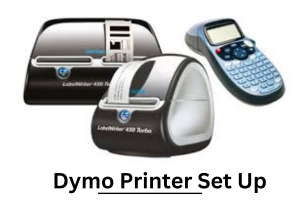4 Reasons Why TomTom GPS signal Is Not Working
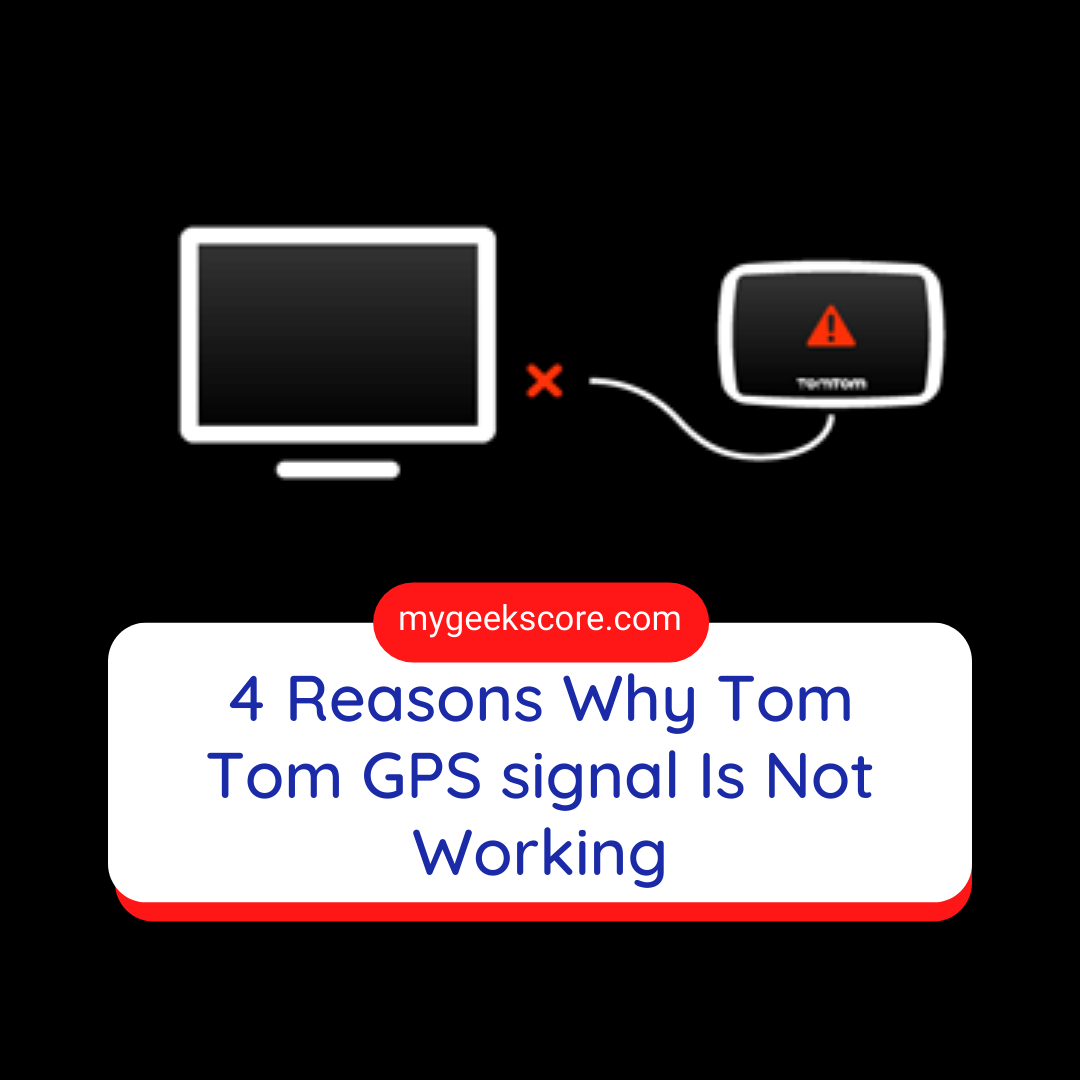
TomTom GPS device stands to be quite efficient and reliable that routes across the town as well as country. The GPS relies on the satellite signal that helps with determining the location. Now if the signal gets lost, then the device is not going to guide you. So you can then solve the problem by checking some of the important factors that you think of why TomTom GPS signal not working.
Why TomTom GPS is not working
One of the most common reasons is signal blockage or using any outdated software. Apart from these two, there might be:-
- Delay of signal
It’s the TomTom that requires some time to find and lock on to the GPS signals. Now if you are not receiving a signal, it’s quite possible that the unit simply needs some more moments. There are location icon and driving view that will turn grey when the TomTom require any signal, so it’s better to leave the GPS sticked to a location for some minutes and then it will be convenient to locate the necessary satellites.
- Due to blockage of signal
TomTom contains every single unit with high sensitivity GPS antenna. This helps with detection of satellite signals under different conditions. So still there are objects that can block the antenna preventing solid lock. This would ensure a clear line of signal or sight to the sky by TomTom. For better results, you can move outdoor from the building. Now it’s possible for heat reflecting or athermic windshield to block the GPS signal. So to check out this problem, just take on the tom tom to acquire signal when you are outside of the vehicle. Now move the unit onto the car dashboard. If you find the GPS loses the signal when you are moving inside the vehicle, then windshield might be the stuff to be blamed.
You may also like, how to update Tom Tom GPS for free.
- There might be need of software updating
It’s must that if you are using any outdated software, then this might cause problems for TomTom. Further it would make difficulty for the device to receive signals from satellite. So the GPS must have some recent software to predict the location of overhead satellites. For this, you can use the TomTom “my drive” or the “home” page application to check out the status of the software and its updates. Mostly these programs are included on the CD that is available with the GPS unit. So it’s better to take consultation from the TomTom user’s manual for any kind of detailed instructions on how you can update the device. They will further guide you for how to download the software from the web site of TomTom.
- Move on to factory resetting
This stands to be one of the best possible ways that would help your TomTom to function properly if any of the above solutions didn’t work. So depending on the GPS model, this option is listed as “reset” or “reset factory settings”. You can also find this function through the settings menu on your TomTom. To prevent loss of personal settings and favourites, you must reset the devices as a last resort and do make note of your favourite addresses that you want to save for further use.
TomTom might require around 45 minutes acquiring a perfect signal after the factory reset. So just check out the above details to solve the issue if tom tom GPS signal not working.
You may also like, how to update TomTom GPS without a computer.
Tags: TomTom GPS not working, TomTom GPS signal not working.