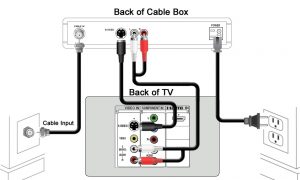How do I fix Microsoft Store download error?

Geek Score: Microsoft Store is the official app store for Microsoft’s Windows devices and software. However, Downloading an App or Game from it can cause errors that result in failure to install or upgrade.
Here are a few ways to fix this problem.
Latest Updates– We have been Getting Reports from users that they are facing download errors when trying to download applications and games from the Microsoft store. We have contacted our engineering team and they are working on a fix. This is a very common problem for many Windows 10 users, especially for those who are on the latest version of the OS. Microsoft has been releasing updates in order. To fix this issue download The Latest Version of Microsoft has release.
Follow the Steps:
Start->Go to Settings->update And Security->windows updates-> Check For updates
Microsoft App Doesn’t Work With Windows-
In the past few weeks, Microsoft has been in a lot of trouble with their new app. The company has been criticized for its failure to deliver what was promised.
Microsoft announced the release of their new app called “Your Phone” back in October. The app was supposed to sync up your Android or iOS phone with your Windows 10 PC. This would allow you to answer calls and texts directly on your computer screen and share files between your devices with ease. When the company finally released the app, it became clear that they had not delivered what they promised.
The app is only able to do one thing – mirroring screens from a phone onto a PC screen so you can use apps on both devices at once. It doesn’t have any other features that were promised such as answering calls or texts from your computer screen and it definitely does not share files between devices like it said it would.
Re-install Microsoft Store
Go to Microsoft App store-> see more -> My Library -> Select The Game You want to Reinstall -> install.
Run Troubleshooter
Start->Go to Settings->update And Security->troubleshoot-> windows store apps-> Run troubleshooter.
Re-register on Microsoft App