How To Activate Noise Cancellation in Boat Airdopes?
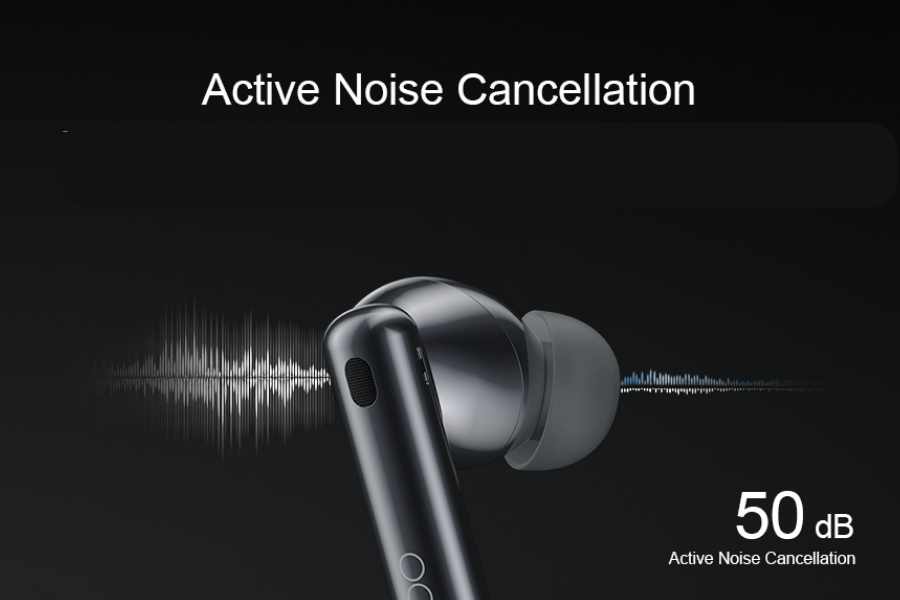
activate-noise-cancellation
My Geek Score: Boat Airdopes, known for their superior sound quality and ergonomic design, offer an impressive feature known as “Noise Cancellation.” In this article, we’ll guide you step-by-step on how to activate noise cancellation in Boat Airdopes, allowing you to immerse yourself in a world of crystal-clear audio and block out unwanted background noise.
What is ANC – Active Noise Cancellation
Before we delve into the activation process, it’s essential to understand what noise cancellation is and how it works. Noise cancellation is a technology designed to reduce ambient sounds by using active noise control. It involves the use of microphones and advanced algorithms to generate sound waves that cancel out external noise, providing a more immersive listening experience.
Check Airdopes Compatibility
Ensure that your Boat Airdopes model supports noise cancellation. Although most modern Airdopes come equipped with this feature, it’s always better to double-check the product specifications or refer to the user manual for confirmation.
Charge Your Airdopes
To get started, make sure your Boat Airdopes are fully charged. Proper charging ensures seamless functioning of all features, including noise cancellation. Connect your charging case to a power source and allow the Airdopes to charge until the LED indicators show a full battery.
Pair Airdopes with Your Device
For noise cancellation to work effectively, you need to pair your Boat Airdopes with your desired device, whether it’s a smartphone, tablet, or laptop. Follow these steps to pair:
A. Open the Bluetooth settings on your device.
B. Turn on the Airdopes’ pairing mode by pressing and holding the designated button on the charging case or earbuds.
C. Your device should detect the Airdopes; click on the name to establish a connection.
Update Firmware (If Necessary)
Keeping your Airdopes’ firmware up to date ensures optimal performance and access to all the latest features. Visit Boat’s official website and check if there are any available firmware updates for your Airdopes model. If an update is available, download and install it following the provided instructions.
Access Airdopes App (If Applicable)
Certain Boat Airdopes models have dedicated apps that allow you to customize and control various settings, including noise cancellation. Look for the “Boat” app in your device’s app store, download it, and pair it with your Airdopes.
Activate Noise Cancellation
Now that your Boat Airdopes are fully prepared, it’s time to activate noise cancellation:
A. Put on your Airdopes and ensure they fit snugly in your ears.
B. Access the noise cancellation feature through the Bluetooth settings on your device or the Boat app, depending on your Airdopes model.
C. Toggle the noise cancellation switch to the “ON” position.
Find the Perfect Fit
To experience the full benefits of noise cancellation, it’s crucial to achieve a proper fit with your Airdopes. Boat provides different earbud sizes to ensure maximum comfort and noise isolation. Experiment with different sizes and find the one that fits perfectly in your ears.
Test Noise Cancellation
Once activated, it’s time to put the noise cancellation feature to the test. Play your favorite music or audio, and you’ll notice how the external distractions fade away, leaving you with a rich and uninterrupted listening experience.
Fine-Tuning Noise Cancellation (If Applicable)
If your Boat Airdopes come with an app, you may find additional customization options for noise cancellation. Experiment with different settings and find the configuration that best suits your preferences and environment.
Conclusion
Enjoying noise-free audio with your Boat Airdopes is a breeze with the simple steps outlined in this guide. By activating noise cancellation, you can elevate your listening sessions to a whole new level of auditory bliss. Remember to keep your Airdopes charged, updated, and fitted properly to make the most out of this fantastic feature. Now, put on your Airdopes, activate noise cancellation, and immerse yourself in a world of pure, uninterrupted sound!







