How To Fix Windows 11 Activation Error Codes?
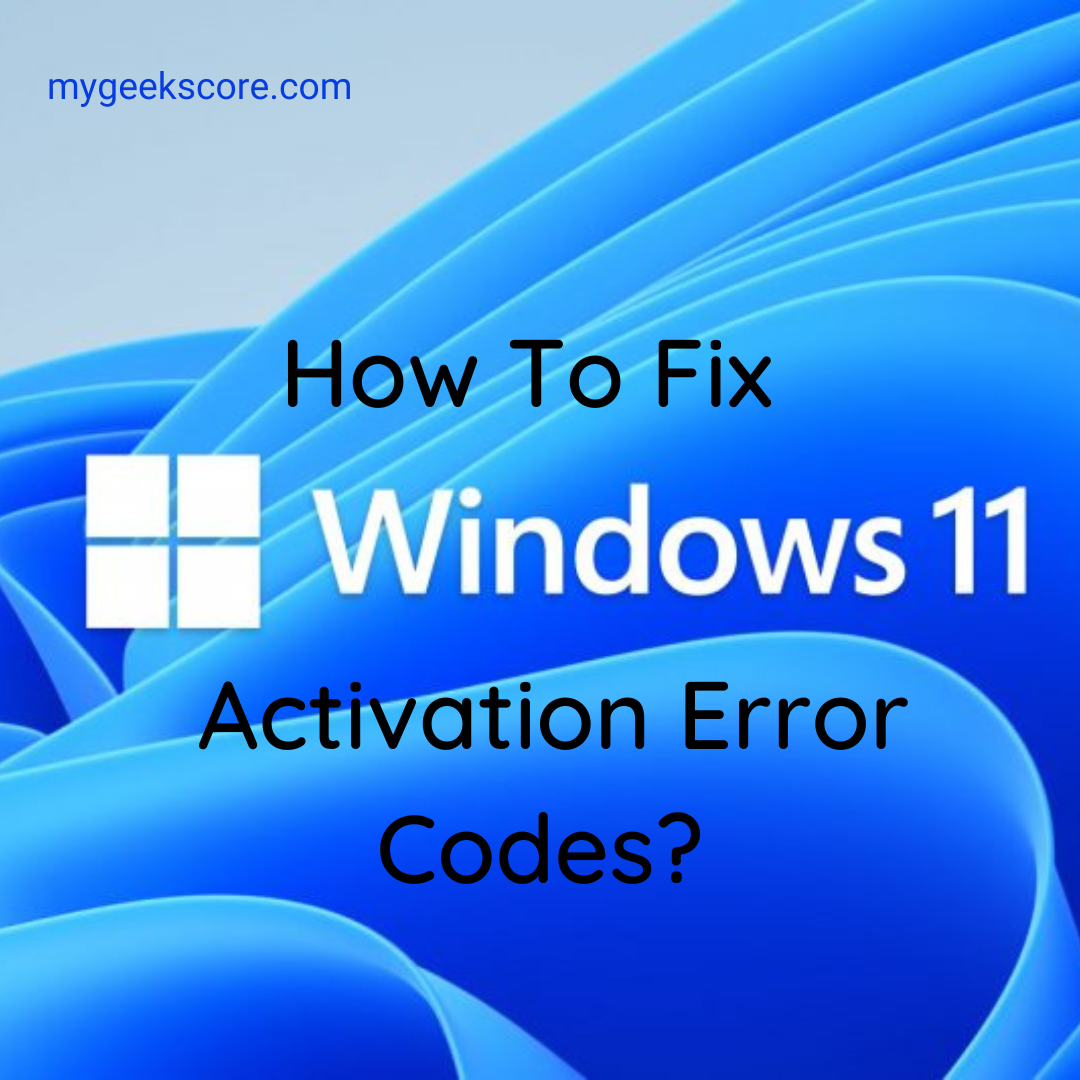
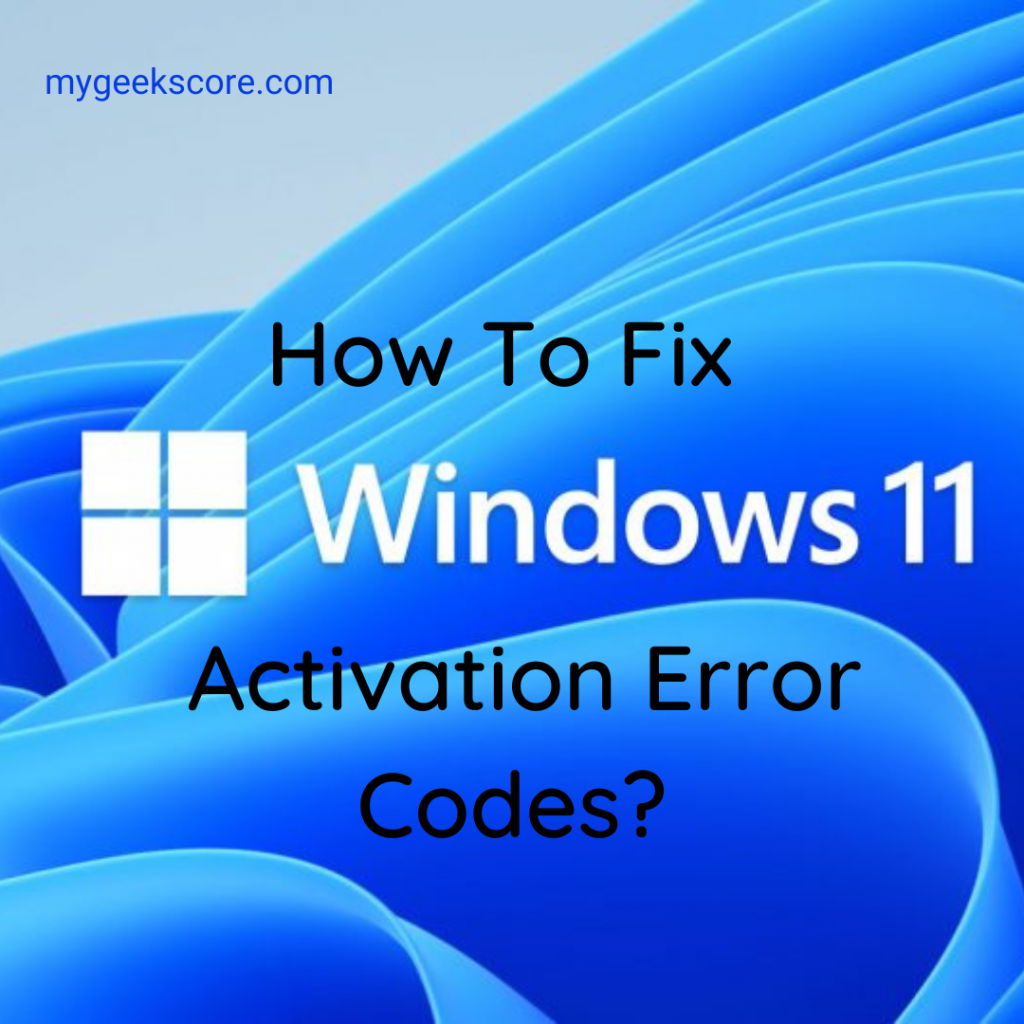
Paid Guest Posting: If you are utilizing a Windows 11 computer or laptop but are unable to utilize all of its functions, you must be struggling. Either an activation mistake or problems with the internet connection could be to blame. But
Here, we have the simple, quick solution to your issue that will put you back on the path to happiness.
How to Fix the Windows 11 Activation Error–
The activation process for the Windows 11 operating system is now exceedingly straightforward. Either the key is pre-programmed into the system, so you don’t need to enter anything (BIOS). Alternately, if you’re performing a new
Simply leave out the key entry during installation, and Windows 11 will reactivate using the device ID. The activation could, however, also go wrong and issue an error message. This is 0xC004C003,
The most frequent errors are 0xD0000272, 0xC0000272, 0xC004C012, 0xC004C013, and 0xC004C014. Concern is not warranted in this situation. Due to the fact that only the activation server may be contacted
From this place. When this is once again accessible, Windows 11 will then be turned on by default.
Types of Windows Activation Error-
1-Windows 11 Update Error (0x80004005)
2-Invalid Windows License Error (0x803f7001, 0x800704cF)
3-Windows 11 license evaluation failed Error (0xC004E003)
4-Windows 11 Product Key invalid Error (0xC004F034 and 0xC004F074)
5-Windows 11 Error 0xC004F210, 0xC004E016, 0xC004F210
6-Windows 11 did not Connect Internet Error (0xC004FC03 0x8007267C 0x87e10bc6)
7-Windows 11 Process Activating Error (0xC004E028)
8- Windows 11 Server Unavailable Error (0xD0000272, 0xC0000272, 0xc004C012, 0xC004C013, 0xC004C014)
9-Windows 11 Product Key Used Error (0xC004C008, 0xC004C770, 0x803FA071 0xC004C020)
10-Windows 11 invalid Enterprise Key (Error 0xC004F00F)
11-Windows 11 Download Apps from Microsoft Error (0x80072F8F)
How to Resolve IT–
1. Windows 11 Update Error: 0x80004005
When this error occur Follow the Below Steps.
Settings -> Update and Security -> Activation and let it run through.
2. Invalid Windows License Error: 0x803f7001, 0x800704cF
The entered license (key) is not valid.
Check it again by entering it again via Settings -> Windows Update -> Activation.
3. Windows 11 license evaluation failed Error: 0xC004E003
System files have been modified by installed software. The activation may be lost as a result of this.
Finding and removing the software is the only solution in this situation.
The software can be restored from a
Backup if it was very recently installed.
Note that if the key was used to activate Windows 11 on several PCs, the error notice can also show. The key is then rendered useless.
If a Windows 11 key was
Purchased for a bargain online, this may occur. Then you must get in touch with the seller. This error notice occurs frequently when a volume license is purchased from this location. A retail or OEM key is
Typically sold.
4. Windows 11 Product Key invalid Error: 0xC004F034 and 0xC004F074
The product key is invalid or suitable for a different version.
Check your installed version again and enter the key.
5. Windows 11 Error 0xC004F210, 0xC004E016, 0xC004F210
The Windows 11 key does not match the installed Windows 11 version
After an update, the version does not match the saved digital license.
Here you should run the troubleshooting via
Follow this step.
Settings -> Windows Update -> Troubleshooting or Activation.
6: Windows 11 could not connect to the internet Error 0x8007267C, 0xC004FC03, and 87e10bc6
- Examine your internet connection.
- Click on Settings and select Firewall.
7. 0xC004E028: Windows 11 Process Activating Error
- During the processing of the activation.
- The activation of Windows 11 should occur after a brief wait and restart.
8. Error code 0xD0000272, 0xC0000272, 0xC004C012, 0xC004C013, and 0xC004C014 for Windows 11 Server Unavailable.
- At this moment, the activation server is not accessible.
- Waiting is the only option in this circumstance.
- Windows 11 should be activated by the following day at the latest because the activation will then be finished automatically.
9. Error 0xC004C008, 0xC004C770, 0x803FA071, and 0xC004C020: Windows 11 Product Key Used
- The Windows 11 key is already in use on another computer.
- If you bought a “cheap key” (volume license) online, this error message may have appeared.
10. Error 0xC004F00F: Windows 11 incorrect Enterprise Key
- This error message will appear if you installed only the Home or Pro version but inserted an Enterprise Key.
11. 0x80072F8F Date and Time Error in Windows 11
- The PC’s time and date do not match what is really displayed.
- The time is incorrect. What to do about it MS Windows 11
12. Windows Produces Additional Types of Errors—
List displayed below –
- The following codes: 0xC004C003, 0xC004C060, 0xC004C4A2, 0xC004C4A2, 0x803FA067L, 0xC004C001, 0xC004C004, 0xC004F004, 0xC004C007, 0xC004F005, 0xC004C004, 0xC00
- 0xC004, 0xC004, 0xC004, 0xC04, 0xC004, 0xCF04, 0xC004, 0xCF04, 0xC004, 0xCF04, 0xC004, 0xCF04, 0xC004, 0xC004C4A2, 0x803FA067L, 0xC004C4A2, 0x803
- 0xC004C01
It is advised that you get in touch with Microsoft directly at https://support.microsoft.com/contactus if you are still having activation problems.





