Know how to fix error your connection is not private
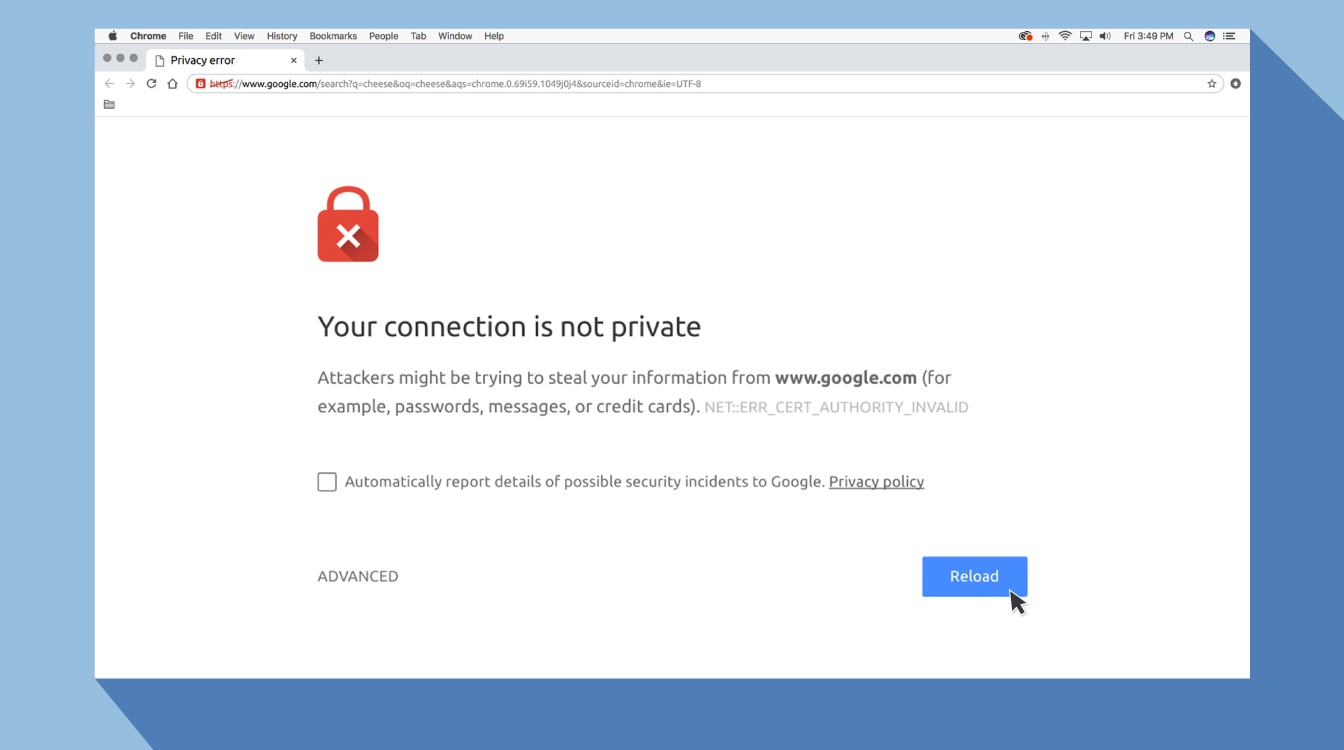
My Geek Score: You may come across the famous message that the connection is not private. There are many causes for this error.
Generally, this error happens very often and does not indicate that said site is a real threat to your information. Taking into account that this is one that you know very well, such as, for example, your bank, the university website, among others.
This problem can make your experience while browsing the internet somewhat unpleasant, generating a symptom of mistrust for less experienced users in these cases since they do not know that this error can occur even on a safe site. This inconvenience is mainly due to a failure with the SSL or Secure Sockets Layer, which is responsible for protecting the integrity and privacy of all the data you supply from the browser. You connect to a secure HTTPS website, you may receive the error message, The connection is not private. Let’s know how to fix the error your connection is not private. In addition, other reasons can cause the above error. You can call it the following names:
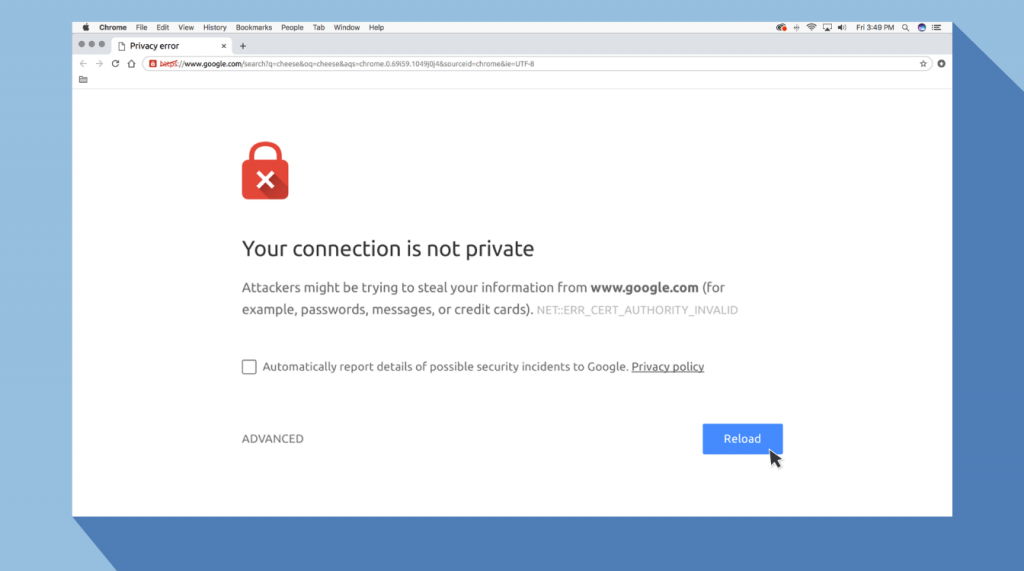
Old security certificate
A security certificate is a tool that browsers use to verify the security of a web page. It may expire at some point or when the owner has not made the updates required by the new policy established by Google. Because of this, you may see a warning on the screen that the connection is not private
The issuer of the security certificate was not recognized
If the requested website is using HTTPS, the browser will automatically look up the SSL certificate. Then verify that the certificate is validated and that it meets the privacy standards. This issue occurs when Google Chrome does not trust or recognize the CA. This may be due to the publisher, which at some point is no longer a trusted entity in the company. As a result, we violated some contracts that we found to be completely reliable and secure.
Communication error between the site and the browser
This failure occurs when the connection between the site and the browser is incorrect. This may mean that the page you visit is a threat, and your data may be at risk. Please note that this is only possible for sites that display misleading ads and multiple windows without permission.
Steps to Fix Security Certificate Error Issues
Many methods can be applied to resolve browser security certificate issues so that you can safely browse websites that seem entirely secure. Suitable solutions include: Take steps easily to fix your connection is not private Google Chrome
Check your antivirus
It prevents the browser from not recognizing the certificates and observing the web as a potential threat to the user’s privacy.
- Disable HTTPS antivirus protection.
- Disable SSL scanning.
If you want to verify that the failure is due to your antivirus, before deactivating the options indicated above, temporarily disable the antivirus entirely and try to enter the platform that generates the problem again.
Check system date and time.
This error is generated when you visit a website, and the date on your computer is a few years or a few years late.
Clear the browser cache
To clear the cache in the browser, you have to do the following:
- Enter the Google Chrome browser.
- Open the “Options” tab. It is in the upper right part of the screen.
- Options in chrome
- Click on “Settings.”
- You are going to go down on the screen until you get to the “Advanced Settings” section, in which you are going to locate the option to “Clear browsing data.”
Now you will click on “Clear Data,” make sure that the option that says “Cached files and images” is only selected. You will choose the option “Since always” to delete even the oldest stored files in the time interval.
Stay connected with us on FB My Geek Score


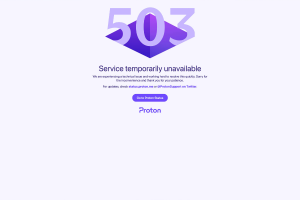
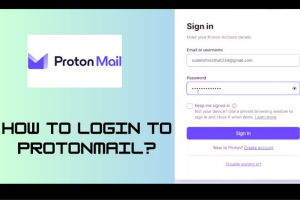



1 thought on “Know how to fix error your connection is not private”